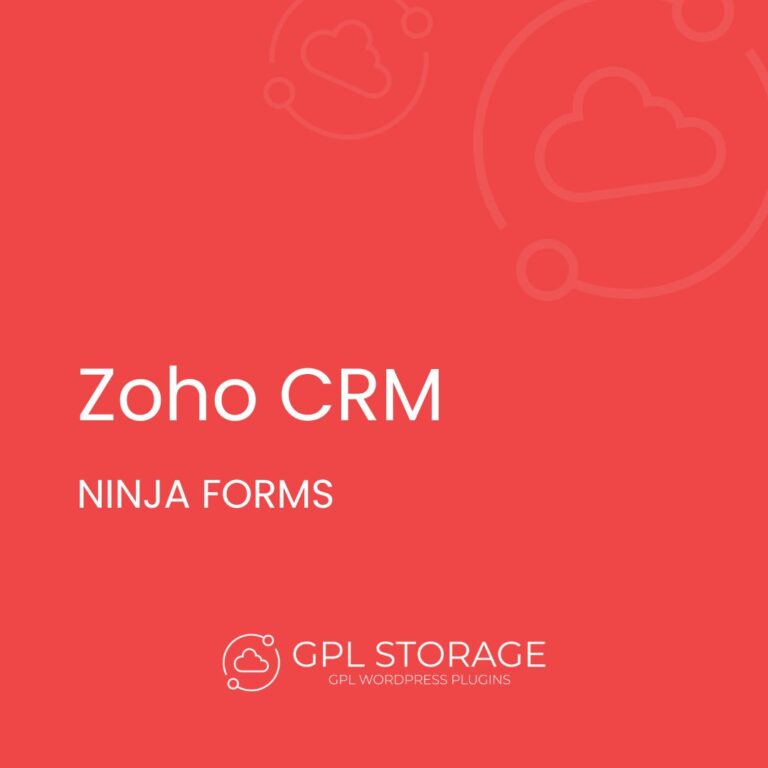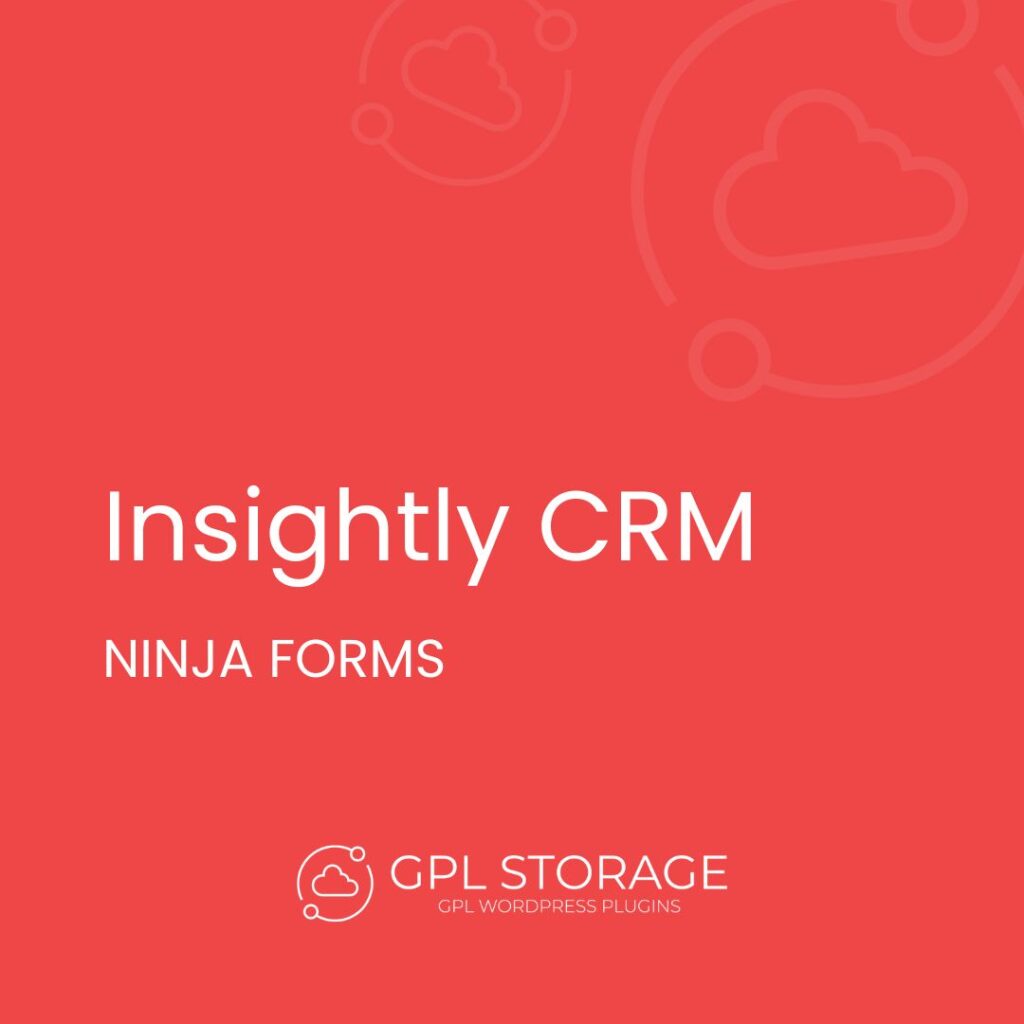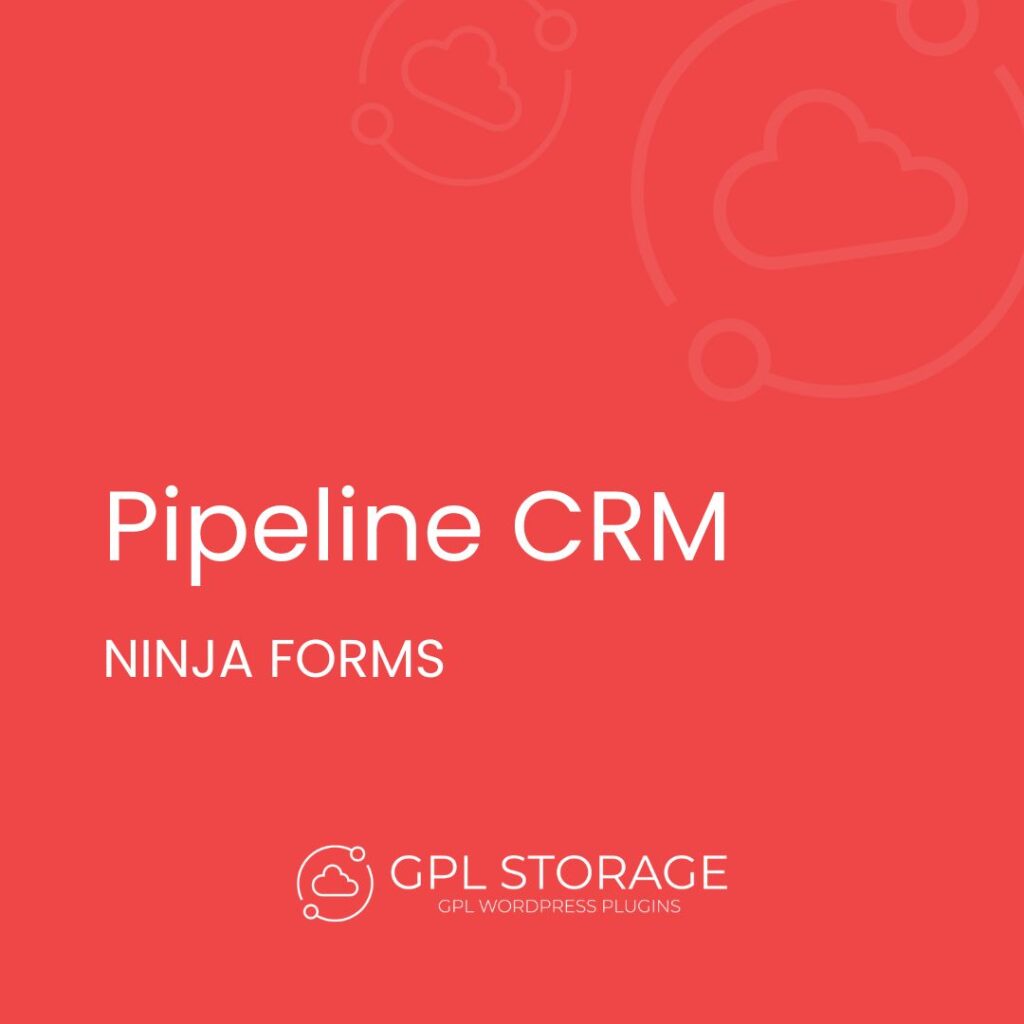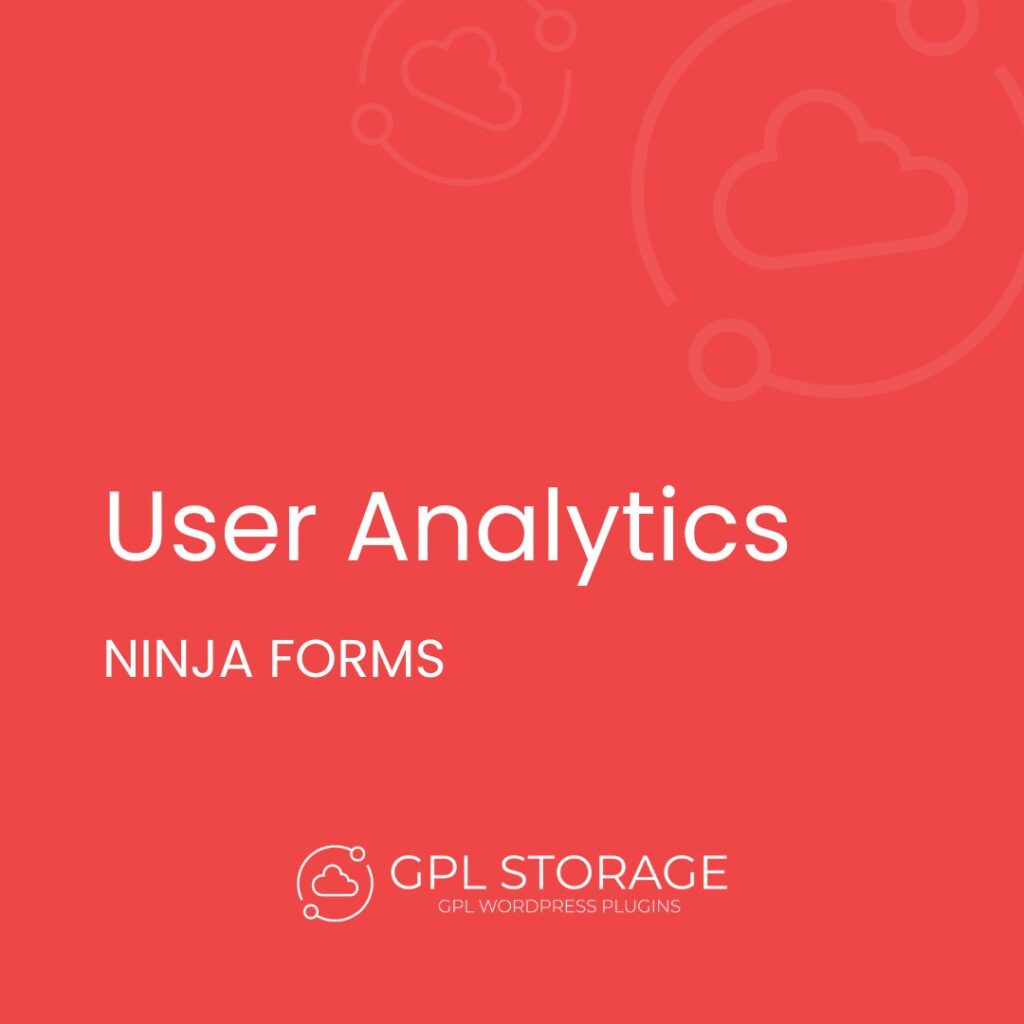Ninja Forms Zoho CRM – Seamless Integration for Streamlined Workflows
Ninja Forms Zoho CRM offers a powerful solution for businesses seeking to merge their form-building capabilities with the robust features of Zoho CRM. This plugin ensures that your customer data flows effortlessly between WordPress and Zoho, optimizing your workflow and enhancing productivity.
Main Features of Ninja Forms Zoho CRM
- Effortless Data Synchronization; maintain up-to-date records by automatically syncing form submissions with Zoho CRM.
- Custom Field Mapping (tailor the integration to fit your specific data needs).
- Seamless User Experience through intuitive design and easy navigation.
- Real-Time Notifications to keep your team informed about new submissions.
- Conditional Logic for forms—capture only the information you need.
- Advanced Filtering Options (segment your data for targeted marketing).
- Comprehensive Documentation (guides you through every step of the process).
- High Compatibility with other Ninja Forms add-ons.
- Secure Data Transmission with encryption protocols to protect sensitive information.
- Scalable Solutions (grow your integration as your business expands).
Who Is This Plugin Designed For?
Ninja Forms Zoho CRM is crafted for businesses of all sizes that rely on efficient data management and customer relationship strategies. Whether you’re a small business owner or part of a large enterprise, this plugin caters to anyone looking to bridge the gap between WordPress forms and Zoho CRM’s powerful features.
Installation and Configuration
- Download Ninja Forms Zoho CRM from GPL Storage – Use the download button at the top of this page to obtain the ZIP file.
- Activate the plugin – Upload it to your WordPress site and activate it through the Plugins section.
- Configure Settings – Adjust integration settings to match your Zoho CRM account, ensuring seamless data transfer.
Downloading the Ninja Forms Zoho CRM
The Ninja Forms Zoho CRM file is available in a ZIP format, directly sourced from the original Ninja Forms plugin developers. Rest assured, it does not include any cracked or nulled versions, ensuring you receive a legitimate and secure product.
Why Choose Ninja Forms Zoho CRM For Your Website?
Integrating Ninja Forms with Zoho CRM allows for a streamlined data flow between platforms, saving you time and reducing manual entry. It offers flexibility and customization, making it an ideal choice for businesses aiming for efficient information management.
FAQ
How do I map custom fields between Ninja Forms and Zoho CRM?
Custom fields can be mapped through the plugin’s settings interface, allowing you to align data points accurately.
Is Ninja Forms Zoho CRM compatible with Yoast or Rank Math?
While the plugin focuses on CRM integration, using Yoast or Rank Math is recommended for enhancing your site’s SEO.
Does the plugin support conditional logic?
Yes, Ninja Forms Zoho CRM supports conditional logic, enabling you to tailor form interactions to suit specific needs.
Can I use pre-designed templates with this plugin?
Templates can be used, provided you have an original license from the developer to ensure compatibility and legality.
Is Ninja Forms Zoho CRM available under GPL licensing?
Yes, Ninja Forms Zoho CRM is distributed under GPL licensing, offering you flexibility and freedom in usage.