Ninja Forms Stripe – Effortlessly Integrate Payments
Ninja Forms Stripe offers a seamless solution for integrating payment processing capabilities directly into your WordPress site. This powerful plugin simplifies transactions, allowing businesses to accept payments online with ease, all while enhancing the user experience with intuitive form designs and secure processing options.
Main Features of Ninja Forms Stripe
- Customizable Payment Forms: Easily tailor payment forms to match your brand’s aesthetic, ensuring a cohesive user experience.
- Seamless Stripe Integration: Directly connect your Stripe account for effortless payment processing without complex setups.
- Secure Transactions: Benefit from advanced security protocols, safeguarding all transactions with encryption.
- User-Friendly Dashboard: Manage payments and forms from a centralized, intuitive interface designed for simplicity.
- Recurring Payments: Enable subscription-based pricing models with automated billing cycles.
- Multi-Currency Support: Accept payments in various currencies, accommodating international customers.
- Mobile-Friendly Design: Optimize forms for mobile devices, ensuring a smooth experience across all platforms.
- Advanced Conditional Logic: Display or hide fields dynamically based on user inputs, tailoring the form experience.
- Detailed Reporting: Access comprehensive reports on transactions and customer data for informed decision-making.
- Developer-Friendly API: Extend functionality with ease using the robust API, perfect for custom integrations.
Who is This Plugin Designed For?
Ninja Forms Stripe is crafted for businesses, non-profits, and creatives looking to streamline their payment processes without the need for extensive technical knowledge. Whether you’re running an online store, a donation platform, or a service-based website, this plugin offers a versatile and secure solution for all your payment needs.
Installation and Configuration
- Download Ninja Forms Stripe from GPL Storage – Use the download button at the top of this page to obtain the ZIP file.
- Activate the plugin – Upload it to your WordPress site and activate it through the Plugins section.
- Configure Settings – Navigate to the Ninja Forms Stripe settings to connect your Stripe account and customize your payment forms.
Downloading the Ninja Forms Stripe
The Ninja Forms Stripe file is available in a ZIP format, directly sourced from the original Ninja Forms Plugins developers. Rest assured, this version is authentic and does not include any cracked or nulled versions, ensuring the highest quality and security.
Why Choose Ninja Forms Stripe For Your Website?
Choosing Ninja Forms Stripe for your website means opting for a reliable, secure, and user-friendly payment integration solution. Its versatility and ease of use make it an ideal choice for businesses looking to enhance their online transaction capabilities.
FAQ
How does Ninja Forms Stripe ensure secure transactions?
Ninja Forms Stripe employs advanced encryption and security protocols to protect all customer data during transactions.
Can I use Ninja Forms Stripe with multiple currencies?
Yes, Ninja Forms Stripe supports multiple currencies, allowing you to cater to international customers easily.
Is the plugin compatible with SEO tools?
While the plugin itself focuses on payment processing, you can enhance your site’s SEO using tools like Yoast or Rank Math.
Do I need a developer license for templates?
Yes, to access and use templates, you will need the original license from the developer to ensure full functionality and compliance.
Is Ninja Forms Stripe GPL licensed?
Yes, Ninja Forms Stripe is GPL licensed, allowing for flexibility and freedom in how you use and modify the plugin.



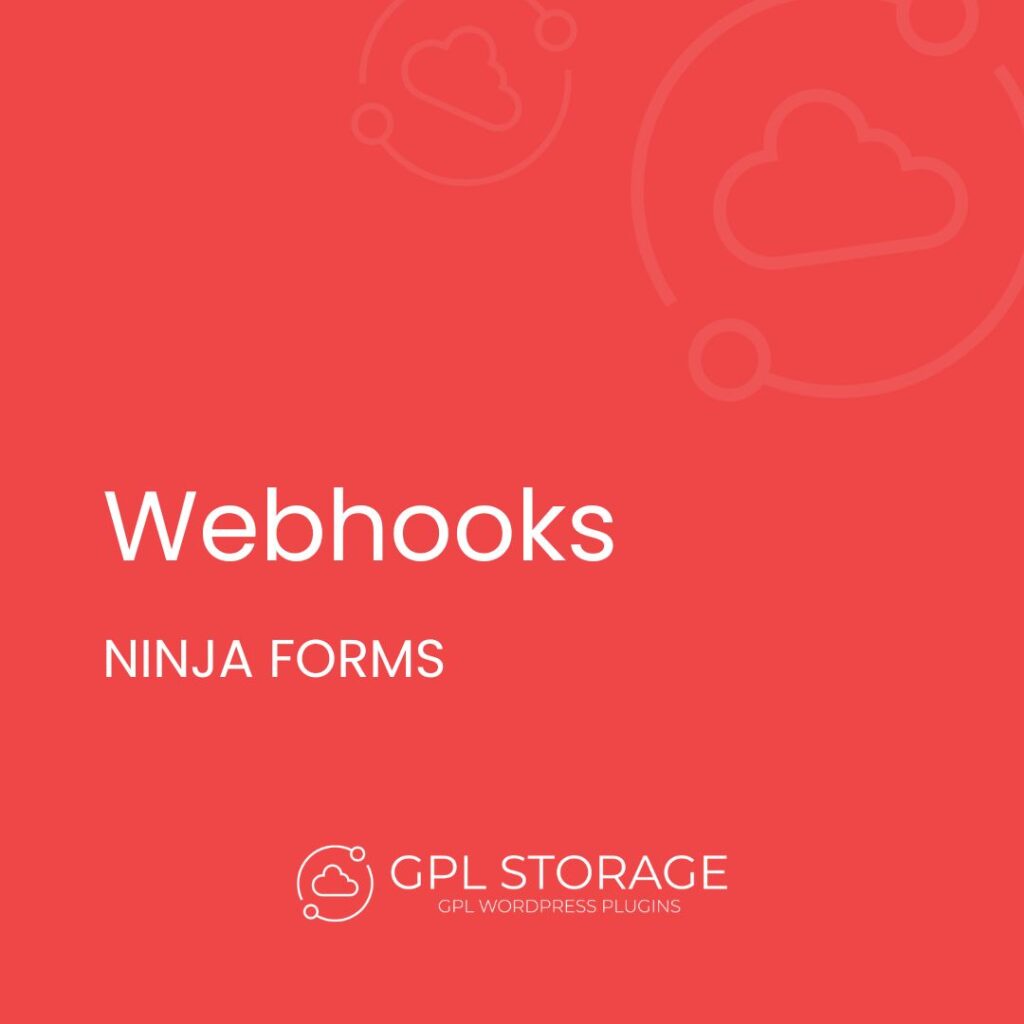

Everything is very reliable.