Ninja Forms Slack – Seamlessly Integrate Slack with WordPress
Imagine having the power to instantly connect your WordPress forms with your Slack workspace, streamlining communication like never before. Ninja Forms Slack enables real-time notifications and updates directly to your Slack channels, transforming how you manage form submissions. Whether you’re running a small business or a large enterprise, this plugin ensures you’re always in the loop, enhancing your workflow efficiency.
Main Features of Ninja Forms Slack
– Effortlessly connect Ninja Forms submissions to specific Slack channels, ensuring immediate visibility for your team.
– Customize notification messages to include essential form data, aligning with your unique communication needs.
– Set up keyword-based alerts to prioritize important messages, keeping your team focused on critical tasks.
– Enjoy seamless integration with existing Slack channels, eliminating the need for complex setups.
– Utilize advanced filters to manage which forms send notifications, providing granular control over your workflow.
– Benefit from a user-friendly interface that simplifies configuration, making it accessible for all skill levels.
– Experience real-time updates on form submissions, reducing response times and enhancing team productivity.
– Tailor your notification layout to mirror your brand’s voice and style, reinforcing consistency across platforms.
– Leverage the power of conditional logic to trigger alerts based on specific form responses, offering unparalleled flexibility.
– Securely manage data transmission with industry-standard encryption, ensuring your information remains private and protected.
Who is This Plugin Designed For?
Ninja Forms Slack is crafted for WordPress users seeking to streamline their communication processes. Ideal for businesses, nonprofits, and educational institutions, this plugin caters to anyone who needs to stay connected and organized. From project managers to customer support teams, Ninja Forms Slack is your go-to solution for enhancing internal communication.
Installation and Configuration
1. Download Ninja Forms Slack from GPL Storage – Use the download button at the top of this page to obtain the ZIP file.
2. Activate the plugin – Upload it to your WordPress site and activate it through the Plugins section.
3. Configure Settings – Customize your Slack integration by selecting the channels and forms you wish to connect, ensuring seamless communication.
Downloading the Ninja Forms Slack
The Ninja Forms Slack file is available in a ZIP format, directly sourced from the original Ninja Forms Plugins developers. Rest assured, it does not include any cracked or nulled versions, keeping your website secure and compliant.
Why Choose Ninja Forms Slack For Your Website?
Choose Ninja Forms Slack to simplify your communication workflow, keep your team informed in real-time, and enhance your website’s functionality without any hassle. It’s the perfect tool to transform how you manage form submissions.
FAQ
How does Ninja Forms Slack notify my team?
Ninja Forms Slack sends real-time notifications to your specified Slack channels, ensuring your team receives updates instantly.
Can I customize the messages sent to Slack?
Yes, you can tailor notification messages to include specific form data, ensuring the information is relevant to your team’s needs.
Is GPL licensing included with Ninja Forms Slack?
Absolutely! Ninja Forms Slack is distributed under GPL licensing, ensuring you receive a legitimate and secure product.
Do I need additional SEO plugins for optimization?
For optimal SEO performance, consider using Yoast or Rank Math alongside Ninja Forms Slack to enhance your website’s visibility.
Are templates available with this plugin?
Templates can be used if you have the original license from the developer, ensuring you comply with licensing terms.
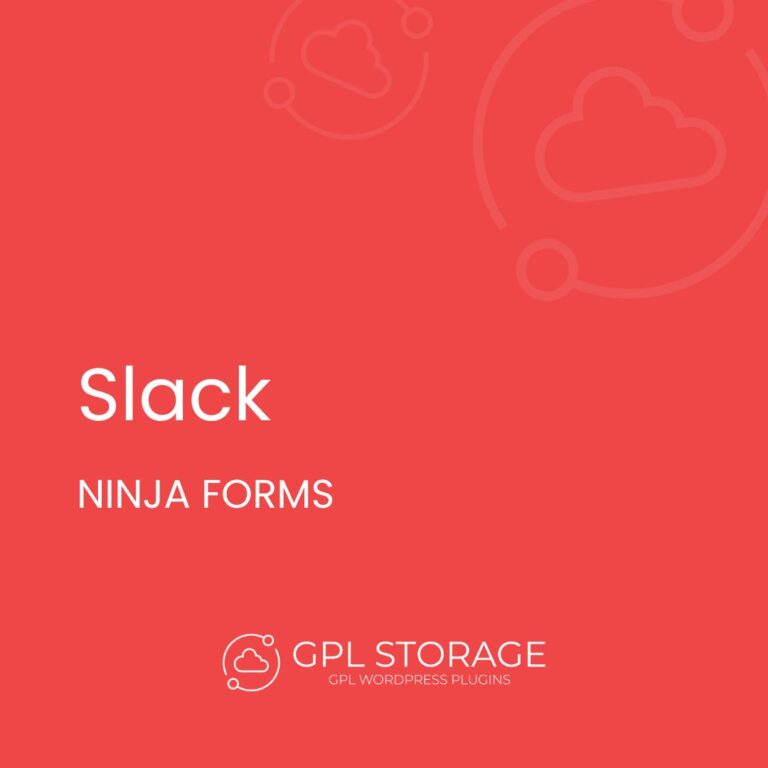


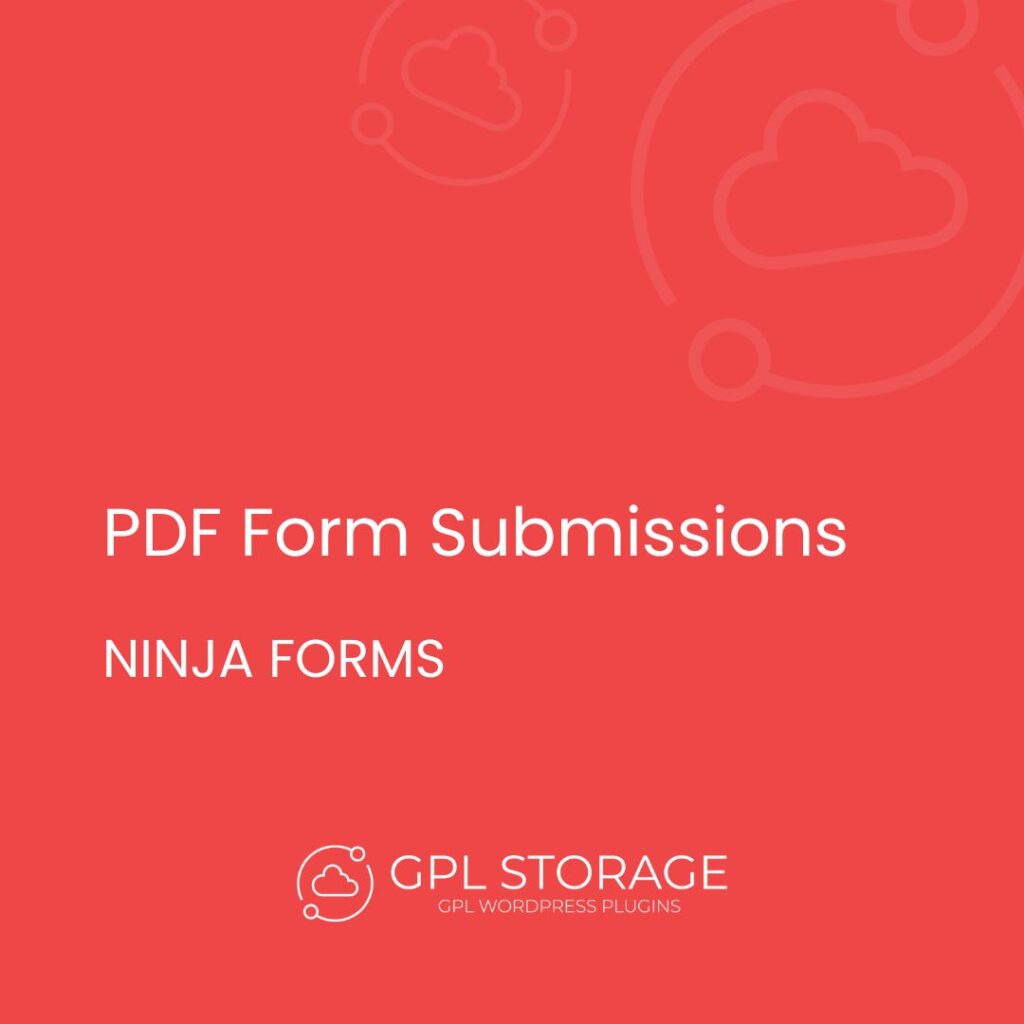

No issues during installation.