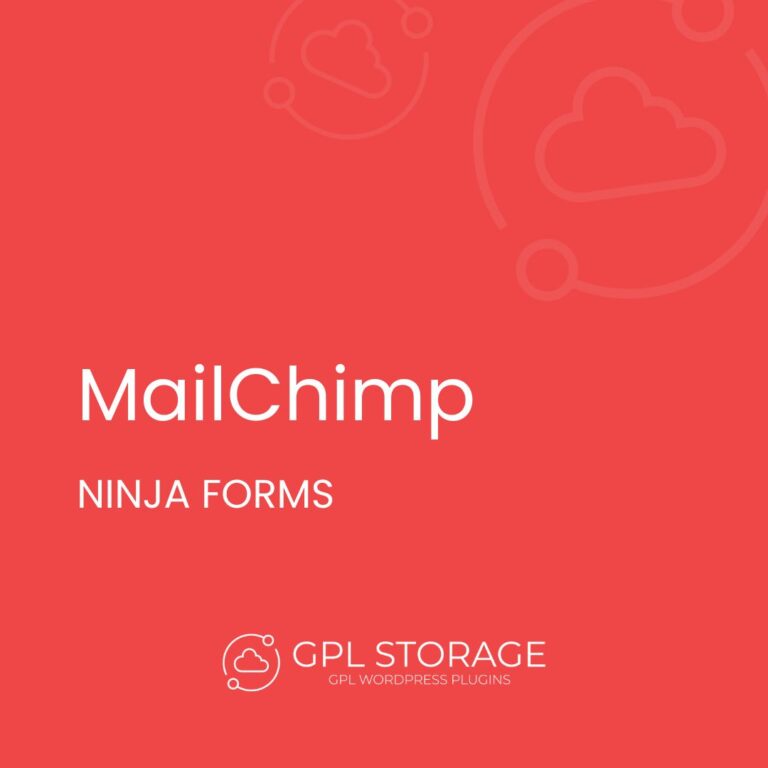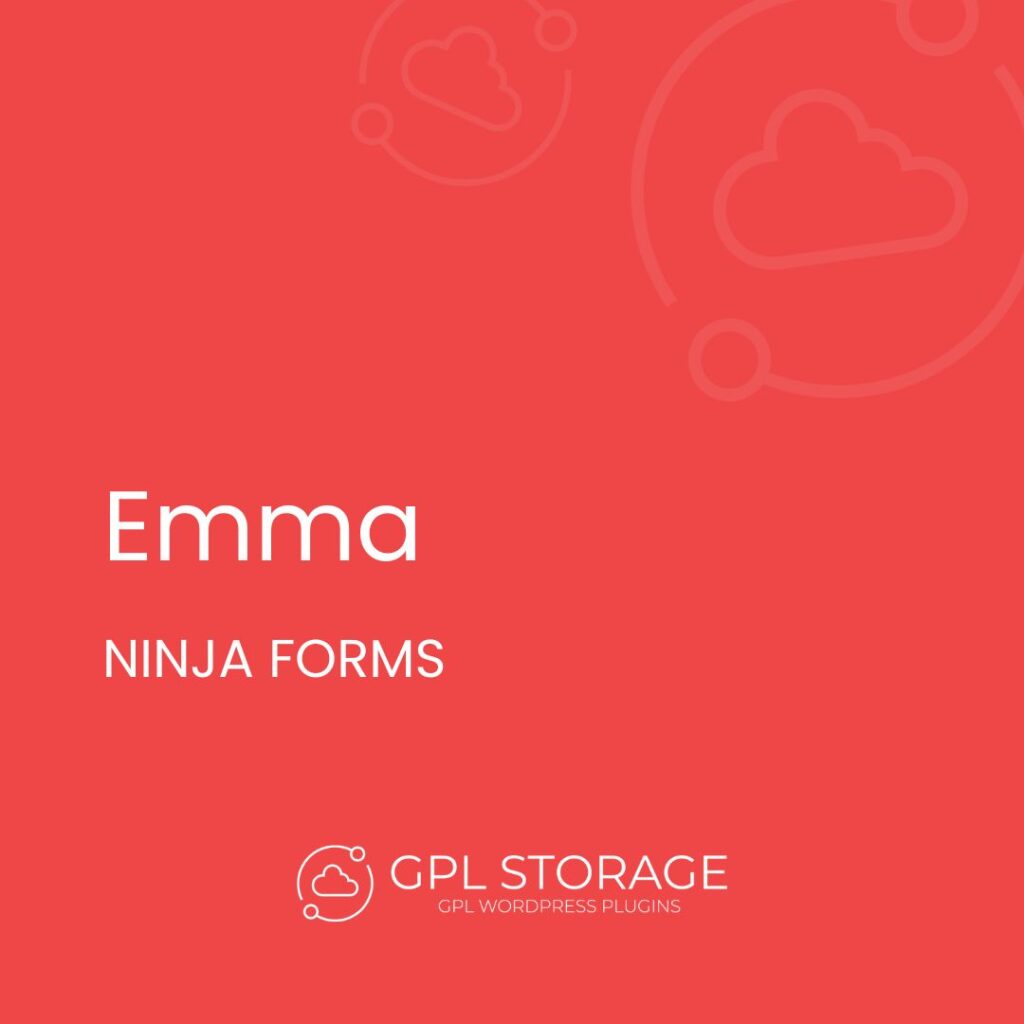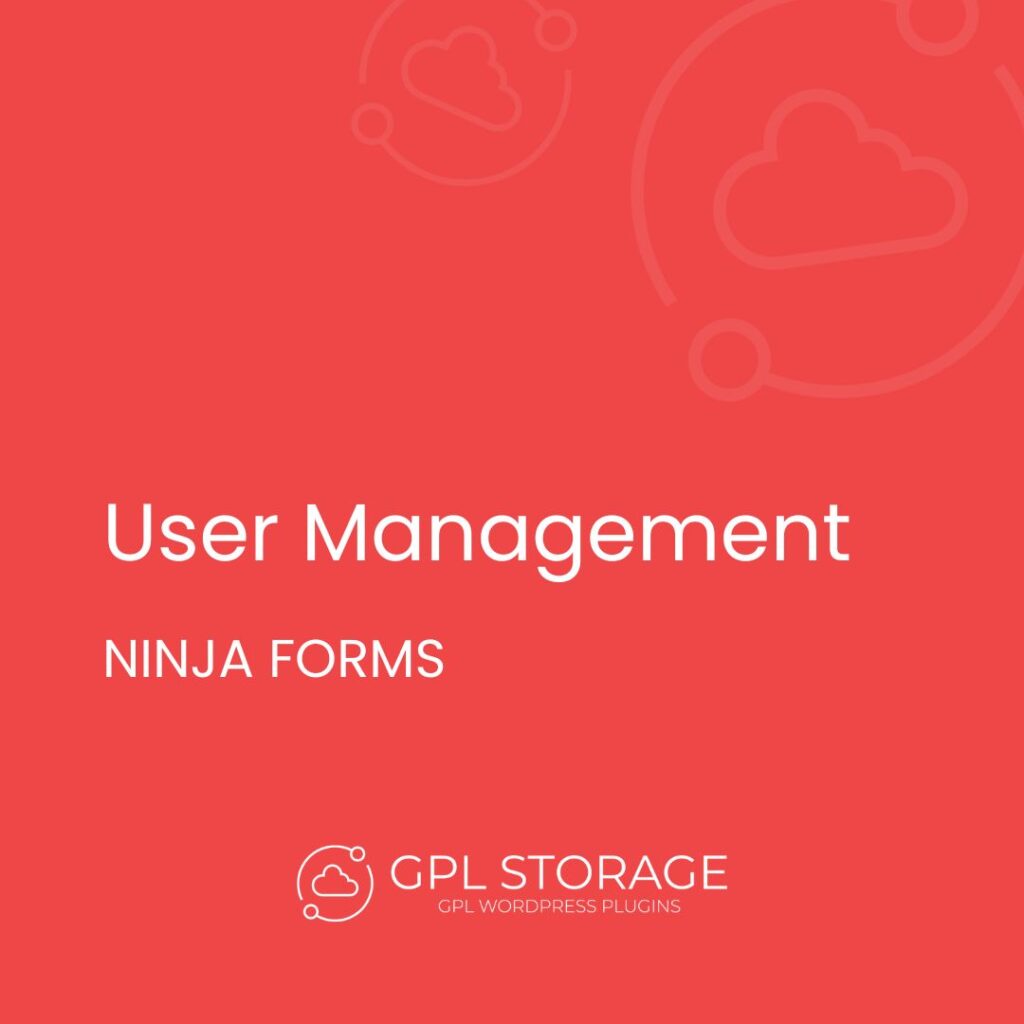Ninja Forms Mail Chimp – Seamless Integration for Effortless Marketing
Discover the ease of managing your email marketing campaigns with Ninja Forms Mail Chimp. This powerful plugin integrates directly with your WordPress site, making it easier than ever to connect with your audience and grow your subscriber list. Its intuitive interface and robust features streamline the process of collecting and managing email addresses, allowing you to focus on crafting engaging content that resonates with your readers.
Main Features of Ninja Forms Mail Chimp
- Effortless Integration: Seamlessly connect your Mail Chimp account to your WordPress site with just a few clicks.
- Customizable Forms: Create beautiful, branded forms that match your website’s aesthetic effortlessly.
- Automated List Management: Automatically add subscribers to specific lists based on their interests.
- Advanced Form Fields: Utilize a variety of field types to gather detailed information from your audience.
- Conditional Logic: Show or hide fields based on user input for a personalized experience.
- Real-Time Sync: Keep your subscriber lists updated in real-time as new users sign up.
- GDPR Compliance: Ensure your forms adhere to privacy regulations with built-in compliance features.
- Analytics Integration: Easily track form submissions and campaign performance through Mail Chimp’s analytics tools.
- Mobile-Friendly Design: All forms are fully responsive, ensuring a great user experience on any device.
- Custom Success Messages: Engage your audience with personalized success messages after form submission.
Who Is This Plugin Designed For?
Ninja Forms Mail Chimp is crafted for bloggers, business owners, and marketers looking to streamline their email marketing efforts. If you’re seeking a user-friendly solution that simplifies subscriber list management while offering robust customization options, this plugin is your go-to tool. Whether you’re a seasoned marketer or just starting, Ninja Forms Mail Chimp offers the flexibility and power to support your growth.
Installation and Configuration
- Download Ninja Forms Mail Chimp from GPL Storage – Use the download button at the top of this page to obtain the ZIP file.
- Activate the plugin – Upload it to your WordPress site and activate it through the Plugins section.
- Configure Settings – Set up your Mail Chimp account integration and customize form settings to suit your needs.
Downloading the Ninja Forms Mail Chimp
The Ninja Forms Mail Chimp file is available in a ZIP format and is directly sourced from the original Ninja Forms Plugin developers. Rest assured, the download does not include any cracked or nulled versions, ensuring a secure and authentic experience.
Why Choose Ninja Forms Mail Chimp For Your Website?
Ninja Forms Mail Chimp offers a seamless connection between your WordPress site and Mail Chimp, making email marketing straightforward and effective. Its customizable forms and real-time list management features are designed to enhance user engagement and streamline your workflow.
FAQ
How do I sync my Mail Chimp account with the plugin?
Simply enter your Mail Chimp API key in the plugin settings to establish a connection.
Can I create multiple forms with Ninja Forms Mail Chimp?
Yes, you can create as many forms as you need, each with its own unique settings and design.
Is Ninja Forms Mail Chimp GPL licensed?
Absolutely, this plugin is GPL licensed, providing you with the freedom to modify and distribute it within the license terms.
Do I need additional plugins for SEO optimization?
For optimal SEO performance, consider using Yoast or Rank Math alongside this plugin to enhance your site’s visibility.
Are templates available for form designs?
Yes, templates are available, but you will need an original license from the developer to access them.