Ninja Forms Insightly CRM – Effortless CRM Integration for WordPress
Streamline your customer relationship management with Ninja Forms Insightly CRM. This powerful plugin offers seamless integration between Ninja Forms and Insightly, allowing you to effortlessly manage customer data directly from your WordPress dashboard. Simplify your workflow and enhance your productivity with this intuitive tool.
Main Features of Ninja Forms Insightly CRM
- Easily connect Ninja Forms to your Insightly CRM, ensuring all your data is synchronized without hassle.
- Customizable field mapping allows you to align form fields with CRM fields, ensuring accurate data transfer.
- Automatic lead and contact creation directly from form submissions, reducing manual data entry tasks.
- Real-time data updates keep your CRM current with every new form submission.
- Supports custom workflows, enabling you to tailor the integration to your specific business needs.
- User-friendly interface that makes configuration quick and easy, even for beginners.
- Secure data transmission with SSL encryption to protect your sensitive information.
- Comprehensive documentation and tutorials to guide you through setup and customization.
- Compatible with the latest WordPress versions, ensuring you have access to the latest features and improvements.
- Flexible API options for developers looking to extend functionality further.
Who Is This Plugin Designed For?
The Ninja Forms Insightly CRM plugin is ideal for small to medium-sized businesses looking to optimize their CRM processes directly within WordPress. It’s perfect for entrepreneurs, marketers, and customer service teams who need a robust solution to manage leads and customer interactions efficiently. Whether you’re a startup or an established business, this plugin offers the flexibility and power to enhance your CRM capabilities.
Installation and Configuration
- Download Ninja Forms Insightly CRM from GPL Storage – Use the download button at the top of this page to obtain the ZIP file.
- Activate the plugin – Upload it to your WordPress site and activate it through the Plugins section.
- Configure Settings – Navigate to the plugin settings to map your form fields and establish your desired workflows.
Downloading the Ninja Forms Insightly CRM
The Ninja Forms Insightly CRM file is available in a ZIP format, directly sourced from the original Ninja Forms developers. Rest assured, this package does not include any cracked or nulled versions, ensuring you receive an authentic and secure product.
Why Choose Ninja Forms Insightly CRM For Your Website?
Opting for Ninja Forms Insightly CRM means choosing a reliable, efficient, and user-friendly solution for integrating your CRM with WordPress. Its seamless operation and robust features make CRM management a breeze.
FAQ
How does Ninja Forms Insightly CRM handle data synchronization?
The plugin automatically syncs form submissions to your Insightly CRM, ensuring real-time data updates without manual intervention.
Can I customize the field mapping with this plugin?
Yes, the plugin allows customizable field mapping, letting you align Ninja Forms fields with corresponding Insightly fields.
Is the plugin compatible with SEO plugins like Yoast or Rank Math?
While Ninja Forms Insightly CRM focuses on CRM integration, it works well alongside SEO plugins like Yoast or Rank Math for a comprehensive WordPress setup.
Are there pre-designed templates available?
Templates require the original license from the developer, enabling you to access a library of pre-designed options tailored for your needs.
What does GPL licensing mean for me?
GPL licensing ensures you have the freedom to use, modify, and distribute the plugin, adhering to open-source principles.
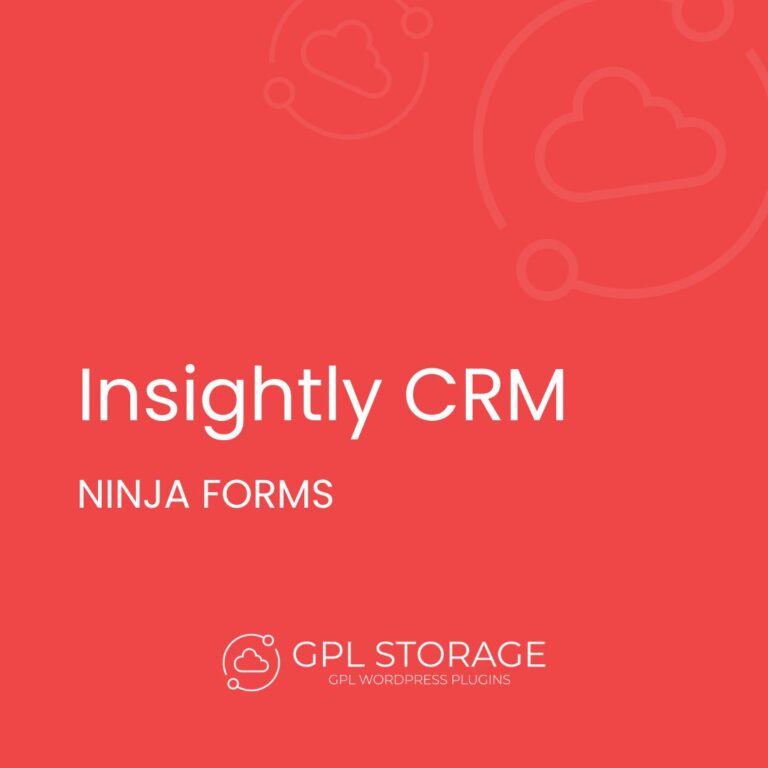
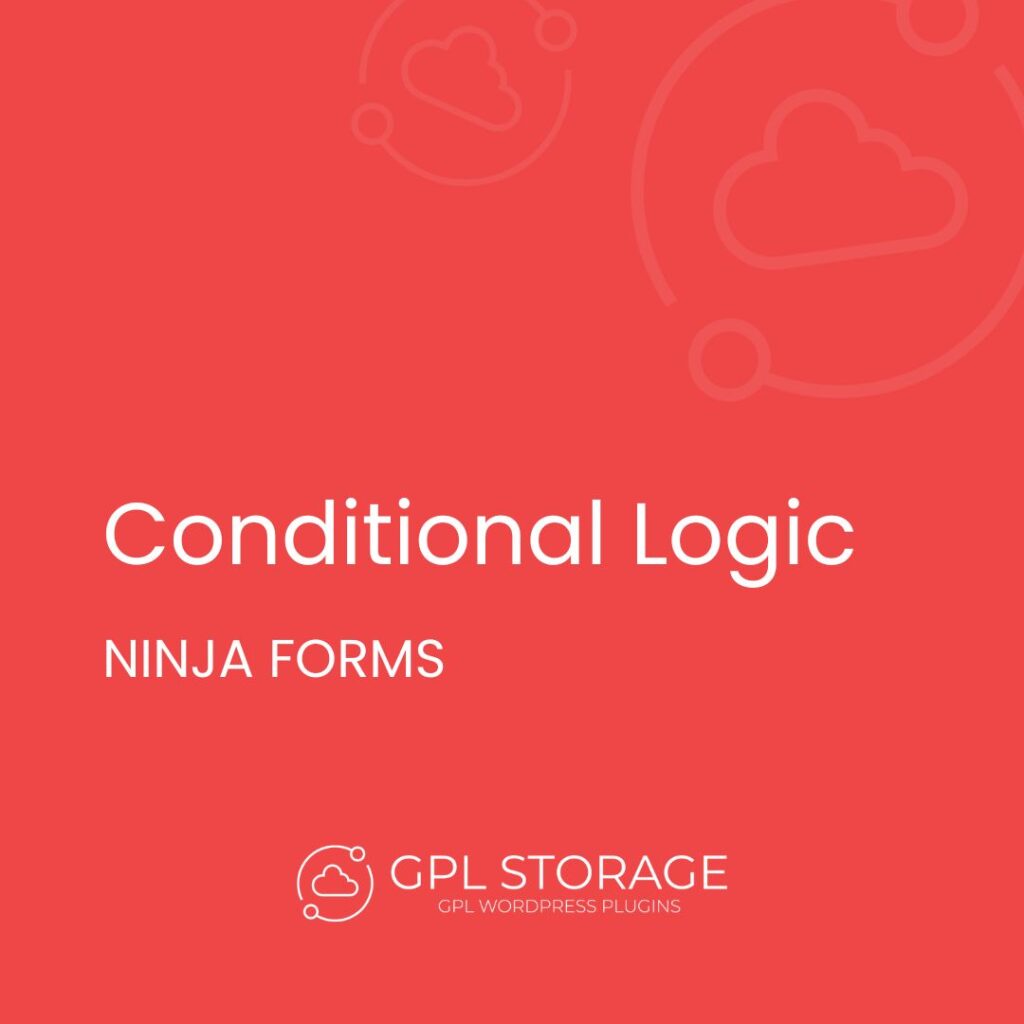


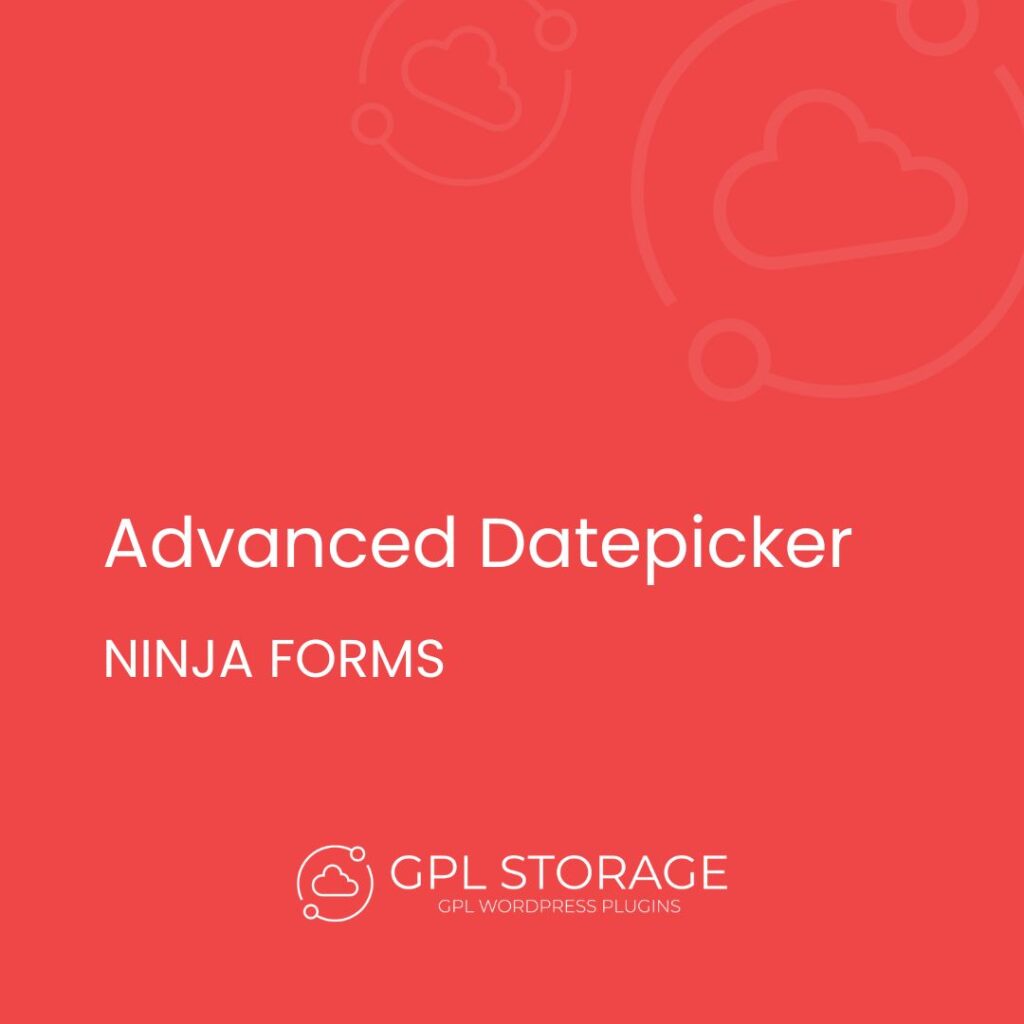
Worked without any errors.