Ninja Forms File Uploads – Seamlessly Manage File Submissions
Transform the way you gather and organize file submissions with Ninja Forms File Uploads. This powerful plugin integrates smoothly into your WordPress forms, allowing users to upload files easily and efficiently. Whether you’re collecting resumes, photos, or other documents, this tool simplifies the process, ensuring you never miss a beat.
Main Features of Ninja Forms File Uploads
- Flexible File Types: Accept a diverse range of file formats, from PDFs to images, catering to your specific needs.
- Drag-and-Drop Interface: Users can simply drag files into the submission area, providing a user-friendly experience.
- Customizable Upload Limits: Set specific file size limits to manage server storage effectively.
- Secure Storage Options: Ensure files are stored safely using advanced security protocols to protect sensitive data.
- Integrates with Cloud Services: Easily connect with popular cloud storage solutions for seamless file management.
- Automatic File Renaming: Organize uploads with auto-renaming features based on form fields or timestamps.
- Email Notifications: Receive instant alerts when new files are uploaded, keeping you informed at all times.
- Responsive Design: Works perfectly across devices, ensuring users can upload files from any platform.
- Conditional Logic Support: Enable or disable file uploads based on user responses for dynamic form behavior.
- GDPR Compliance: Built with privacy in mind, ensuring data handling meets international standards.
Who is This Plugin Designed For?
Ninja Forms File Uploads is crafted for businesses, educators, and nonprofits looking to streamline their file collection processes. Ideal for HR departments, online educators, and event organizers, this plugin simplifies gathering important documents with ease and precision.
Installation and Configuration
- Download Ninja Forms File Uploads from GPL Storage – Use the download button at the top of this page to obtain the ZIP file.
- Activate the plugin – Upload it to your WordPress site and activate it through the Plugins section.
- Configure Settings – Access the plugin’s settings to tailor file upload options, such as file types and size limits, to suit your needs.
Downloading the Ninja Forms File Uploads
The Ninja Forms File Uploads file is available in a ZIP format and is directly sourced from the original Ninja Forms Plugins developers, ensuring you receive the authentic version without any cracked or nulled modifications.
Why Choose Ninja Forms File Uploads For Your Website?
Opt for Ninja Forms File Uploads to enhance your user experience with easy file submissions, bolster data security, and integrate seamlessly into your existing WordPress forms.
FAQ
What file types can be uploaded?
Ninja Forms File Uploads supports a variety of file types, including PDFs, images, and documents. Ensure you configure supported types in the settings.
Does this plugin support cloud integration?
Yes, you can integrate with popular cloud storage services to manage and store uploaded files efficiently.
Is Ninja Forms File Uploads GDPR compliant?
Yes, the plugin is designed with GDPR compliance in mind, allowing you to handle user data responsibly.
Do I need additional SEO plugins?
For optimal SEO results, consider using Yoast or Rank Math alongside Ninja Forms File Uploads to enhance your site’s visibility.
Can I use custom templates with this plugin?
Yes, you can use custom templates, but ensure you have the original license from the developer for any template files used.
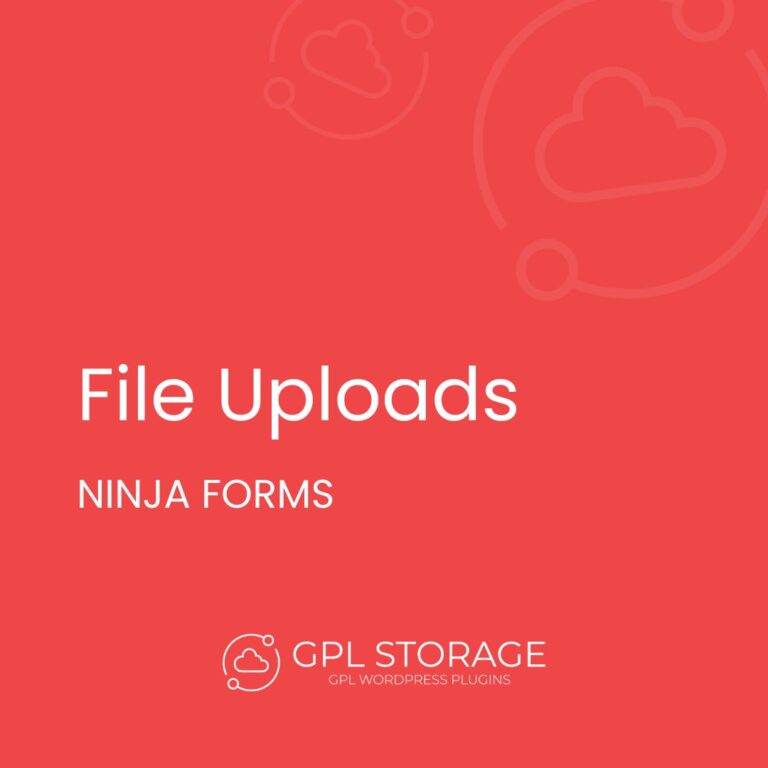


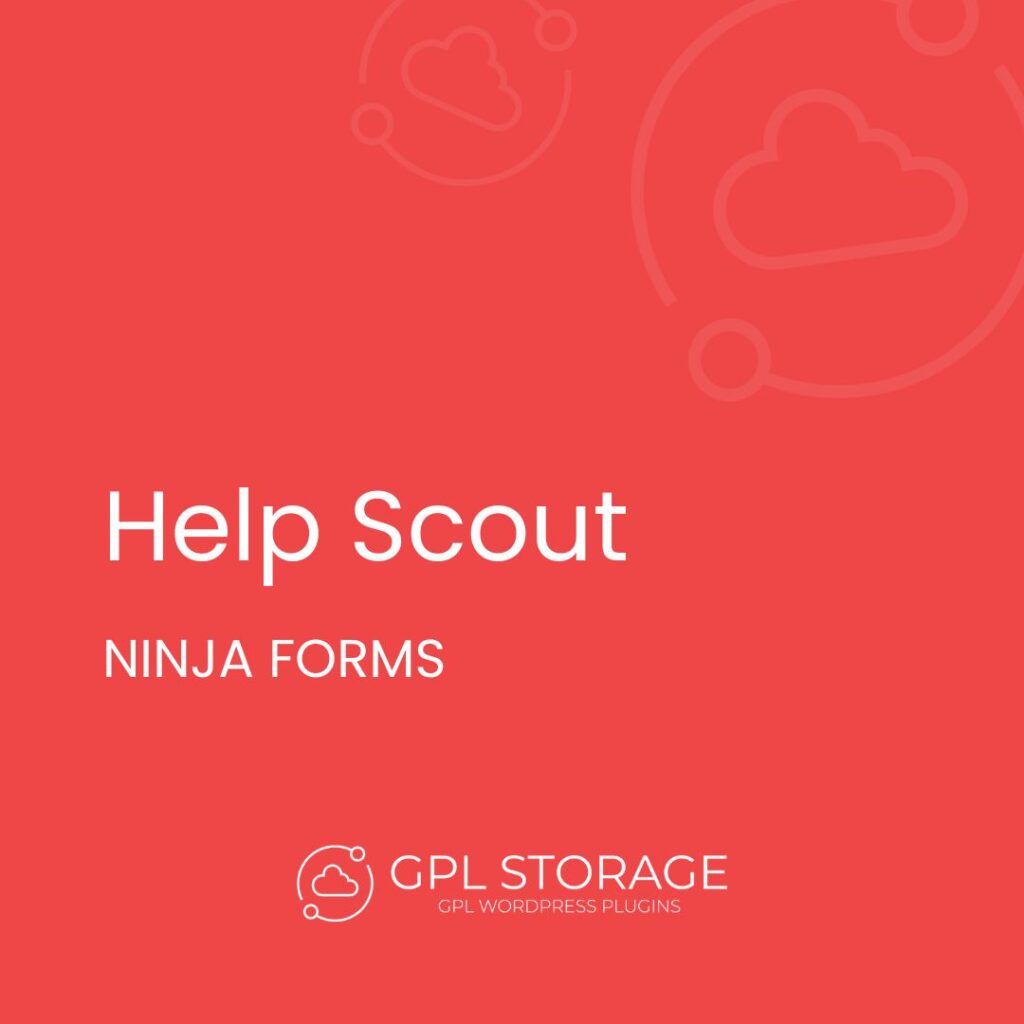
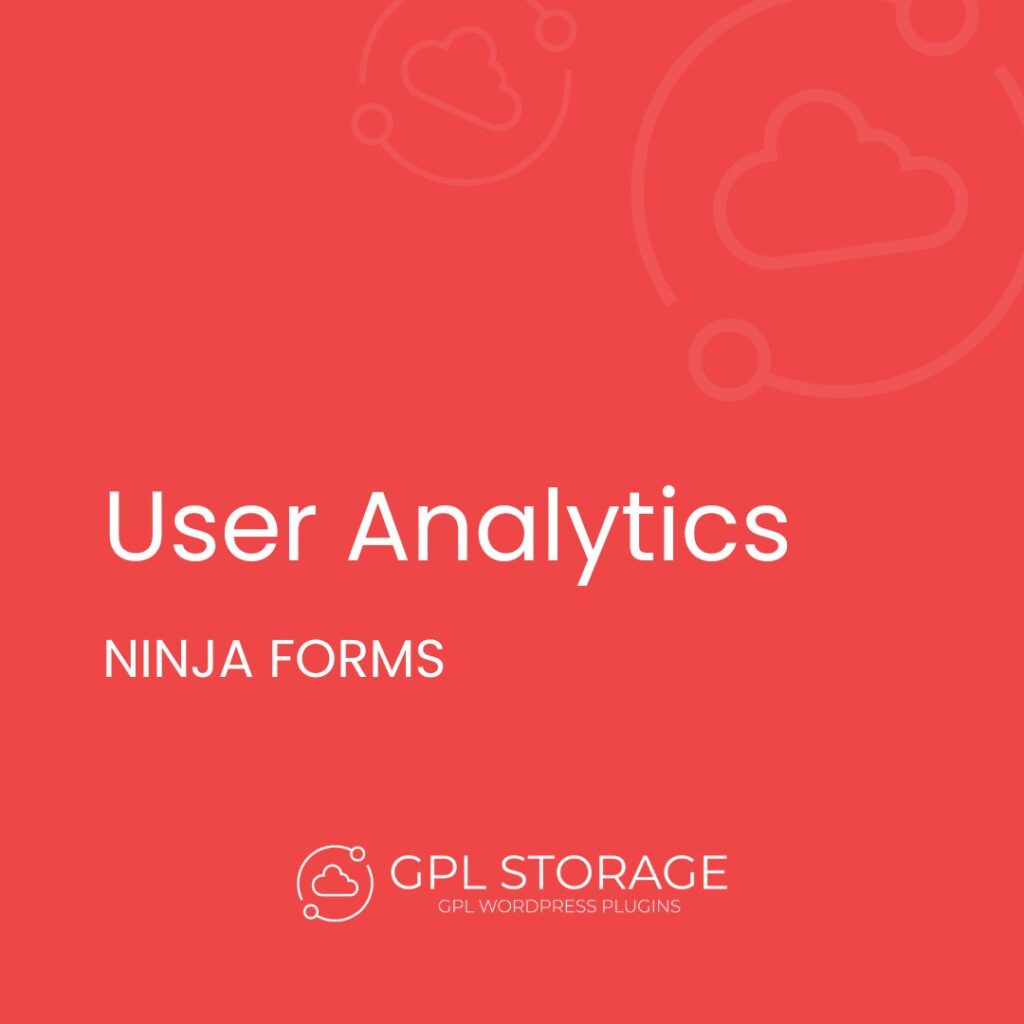
Very smooth process.