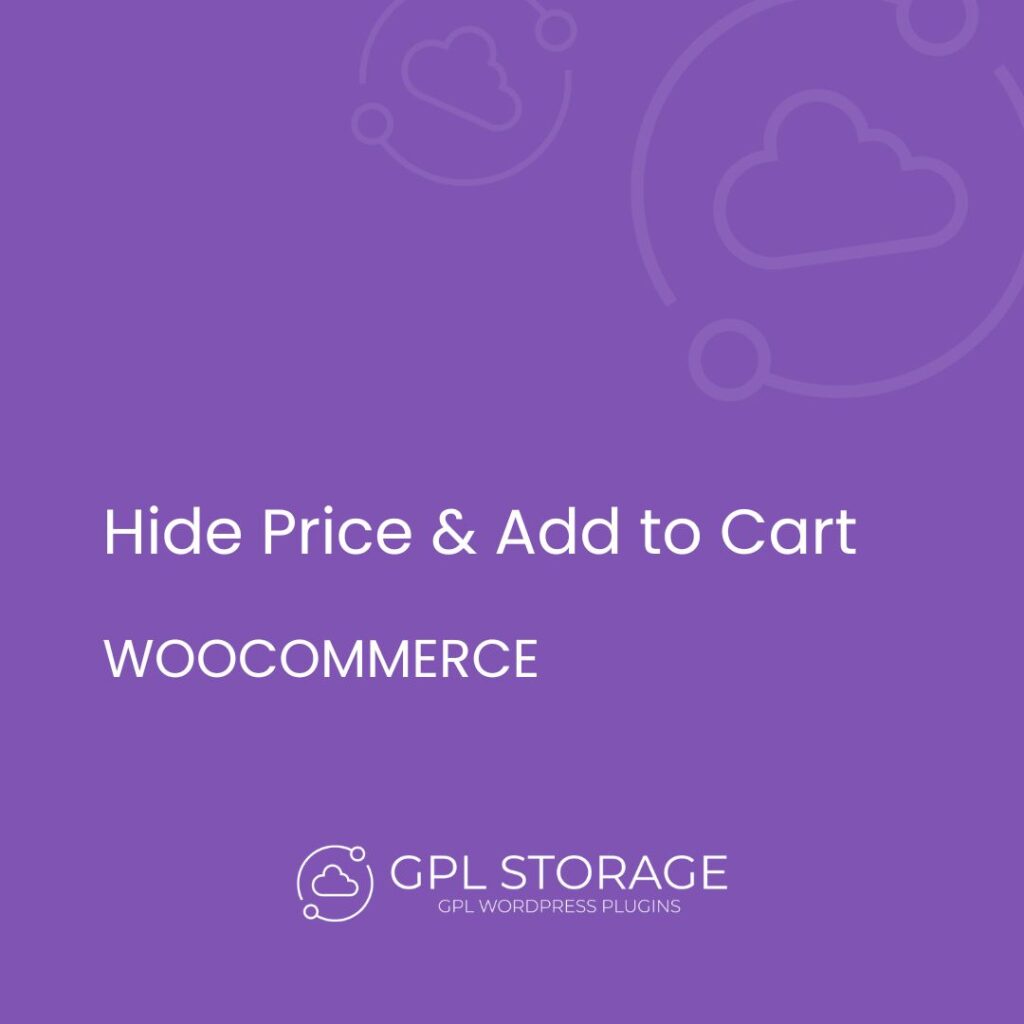Add To Cart Redirect for WooCommerce makes online shopping better. It sends customers to a page after they add a product to their cart. This helps a lot for e-commerce sites using WooCommerce. It makes moving to the cart or checkout page easy. This makes buying things online faster and smoother. This feature also keeps customers focused on shopping. It works well with different types of products. With this tool, stores can sell more and make shopping more fun. Customers are more likely to buy when they’re guided through the process. This shows how good it is to use this plugin.
Introduction to Add To Cart Redirect for WooCommerce
Enhance your WooCommerce store’s shopping experience with a feature that simplifies the checkout process. This tool automatically redirects customers to a chosen page after they add a product to their cart, streamlining the shopping journey. Whether it takes them directly to the cart or the checkout page, it helps guide customers toward completing their purchases faster. By minimizing the steps required to proceed, it encourages higher conversion rates and a smoother overall shopping experience. Customizable messages and flexible settings further personalize the process, boosting customer satisfaction and brand consistency.
Main Features of Add To Cart Redirect for WooCommerce
This plugin’s feature makes shopping better for everyone. It helps increase sales by quickly moving customers to their cart after they add something. This makes buying easier and less likely for customers to leave without finishing their purchase.
| Feature | Description |
|---|---|
| Customizable Confirmation Message | Provide personalized confirmation messages that align with your store’s branding before redirecting customers. |
| Redirect Based on Product Category | Redirect customers to specific pages depending on the product category they add to their cart. |
| Easy Setup | Set up the redirection feature quickly with no need for coding expertise. |
| Redirect After Product Addition | Automatically send customers to their cart after adding a product to increase conversion rates. |
| Works with All Product Types | The redirection feature is compatible with both simple and variable products. |
| Flexible User Experience Controls | Customize the user experience with flexible settings to optimize sales and engagement. |
Why Choose Add To Cart Redirect for WooCommerce for Your Website ?
Choosing this feature for your website enhances the shopping experience by simplifying the purchase process and guiding customers toward completing their transactions. It reduces the number of steps to checkout, helping to increase conversion rates and decrease cart abandonment. By redirecting customers to the cart or checkout page after adding an item, you streamline the shopping journey, making it quicker and more intuitive. Additionally, the option to customize confirmation messages allows you to maintain brand consistency, creating a more personalized and engaging experience for your customers. This feature is designed to improve sales potential, increase customer satisfaction, and drive overall business growth.