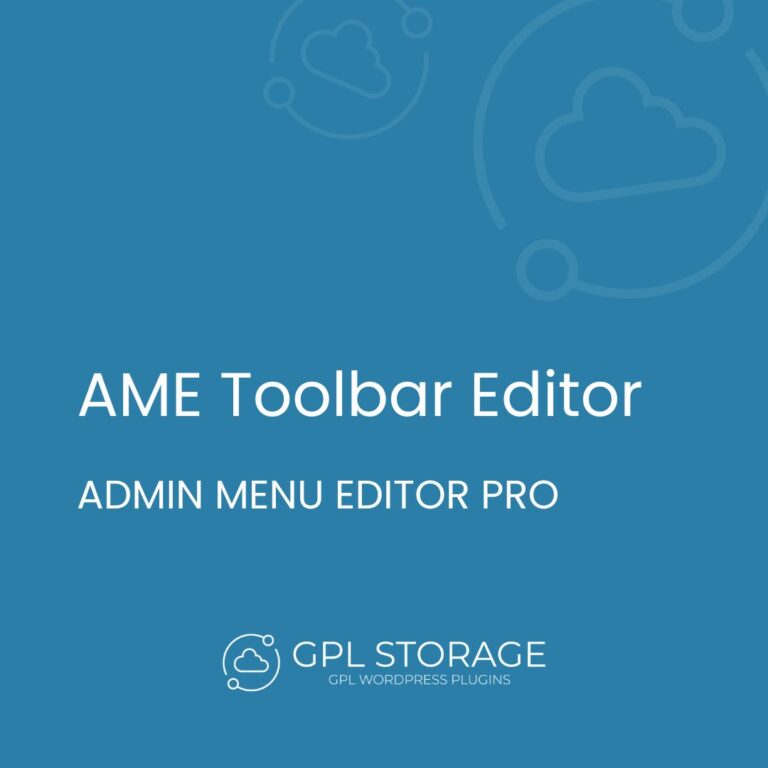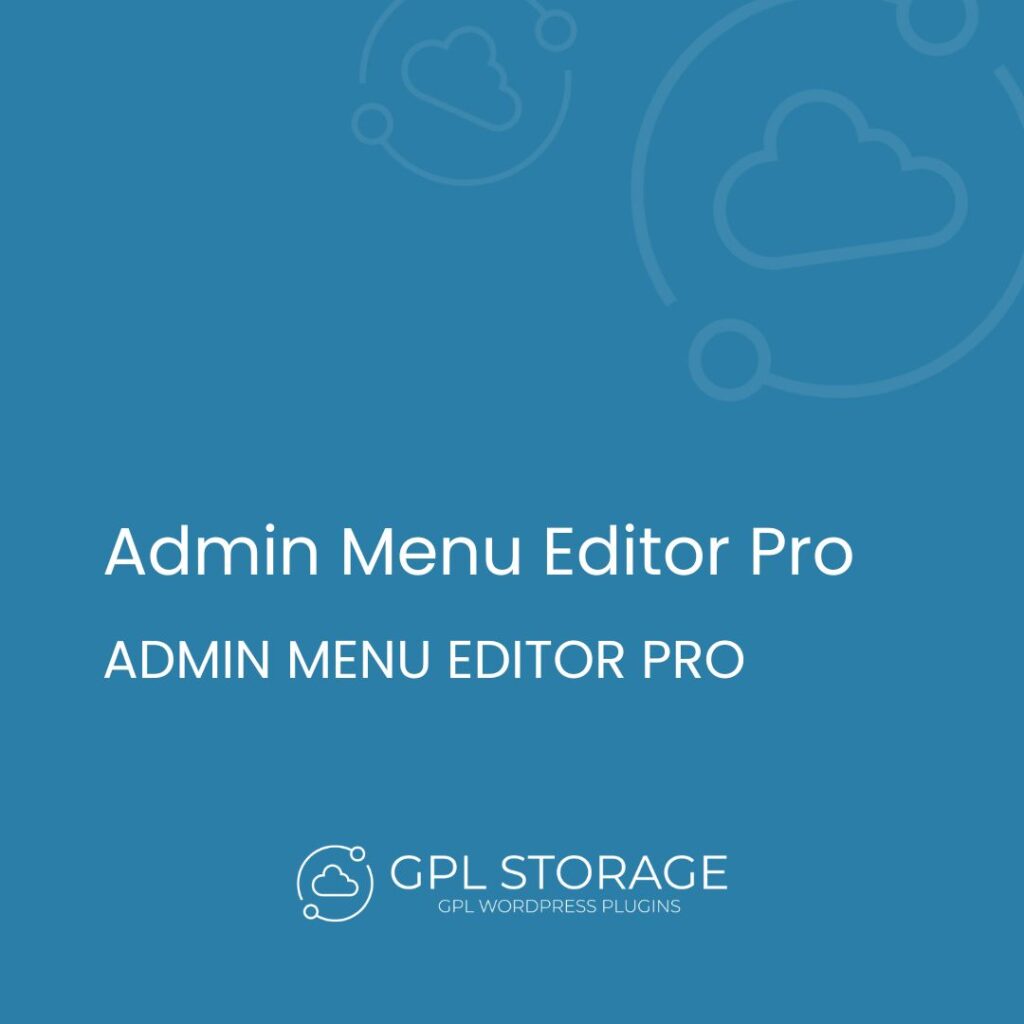Admin Menu Editor Toolbar Editor is a key admin menu editor plugin for WordPress users. It aims to improve your workflow. This website editor tool makes managing admin tools easier with its simple interface. It lets you customize the admin toolbar with ease. Whether you manage many user roles or want to make site management smoother, this plugin is a must-have. It helps increase navigation speed. Its design is easy to use, making it perfect for web editors and developers. It helps them optimize their editing work smoothly.
Introduction to Admin Menu Editor Toolbar Editor
Managing the WordPress admin dashboard can be overwhelming, especially when juggling multiple user roles and a cluttered interface. A powerful solution for customizing the admin toolbar allows you to streamline your workflow by adjusting the menu to fit your specific needs. With an intuitive, drag-and-drop interface, this tool lets you personalize menu items, manage user roles, and even export settings across multiple installations. This plugin helps reduce unnecessary clutter, boosts productivity, and enhances security by ensuring that each user has access to only the relevant tools. Perfect for developers and administrators, it simplifies website management and improves overall efficiency.
Main Features of Admin Menu Editor Toolbar Editor
This plugin has many useful features. It has a drag-and-drop feature for easy menu item rearrangement. Users can also hide items, making navigation clearer for different roles. Other main features include:
| Feature | Description |
|---|---|
| Multi-language Support | Ensure toolbar items are compatible with multiple language translations for a global audience. |
| Drag-and-Drop Customization | Rearrange and organize menu items quickly using an intuitive drag-and-drop interface. |
| Custom Menu Item Creation | Design and add custom menu items tailored to your site’s needs. |
| Theme and Plugin Compatibility | Works seamlessly with a wide range of popular WordPress themes and plugins. |
| User-Friendly Interface | Navigate the interface easily, making it suitable for beginners and experts alike. |
| Menu Item Visibility Control | Easily manage which menu items are visible to specific user roles or based on conditions. |
| Easy Import & Export of Settings | Effortlessly transfer your toolbar configurations between different WordPress installations. |
Why Choose Admin Menu Editor Toolbar Editor for Your Website ?
If you’re looking to improve the efficiency and usability of your WordPress admin dashboard, this plugin offers a comprehensive solution. It allows for complete customization of the admin toolbar, enabling you to streamline your workflow by organizing and rearranging menu items to better suit your needs. With features like user role management, you can control what menu items are visible to different users, improving both security and user experience. The intuitive drag-and-drop interface makes customization quick and easy, while the ability to import and export settings ensures consistency across multiple sites. This tool simplifies website management, boosts productivity, and enhances overall site organization.