Better Docs Pro – Elevate Your Documentation Experience
Discover Better Docs Pro, a powerful tool designed to transform your WordPress documentation into a seamless and user-friendly resource. With cutting-edge features and intuitive design, this plugin elevates the way your audience interacts with your content, fostering better understanding and engagement.
Main Features of Better Docs Pro
– Create Interactive Knowledge Bases: Build comprehensive documentation with ease, incorporating search functions and categorization for user-friendly navigation.
– Customizable Templates: Tailor your documentation’s appearance to align with your site’s branding, ensuring a cohesive look and feel.
– Advanced Search Capabilities: Users can quickly find what they need with intelligent search functionality that filters results based on keywords and context.
– Integrated Analytics: Gain insights into your documentation usage, helping you identify popular topics and areas for improvement.
– Multi-Language Support: Cater to a global audience with multilingual capabilities, making your documentation accessible to non-English speakers.
– Seamless Integration with WordPress: Enjoy hassle-free compatibility with WordPress, ensuring smooth operation and easy management.
– User Feedback System: Collect valuable user feedback directly from your documentation pages to continuously refine and improve content.
– Mobile Responsive Design: Ensure your documentation is easily accessible on all devices, providing a consistent experience for mobile and desktop users.
– Role-Based Access Control: Define who can view and edit your documentation with advanced permission settings.
– Live Search Suggestions: Enhance user experience with real-time search suggestions that appear as users type their queries.
Who is This Plugin Designed For?
Better Docs Pro is crafted for website owners, developers, and content creators who need to provide their audience with clear and organized documentation. Whether you’re managing a product, service, or educational resource, this plugin ensures your users can easily find the information they need, reducing support queries and improving user satisfaction.
Installation and Configuration
1. Download Better Docs Pro from GPL Storage – Use the download button at the top of this page to obtain the ZIP file.
2. Activate the plugin – Upload it to your WordPress site and activate it through the Plugins section.
3. Configure Settings – Set up your documentation structure, customize templates, and adjust user permissions through the intuitive plugin settings.
Downloading the Better Docs Pro
The Better Docs Pro file is available in a ZIP format, directly sourced from the original WPDeveloper Plugins developers. Rest assured, our downloads do not include any cracked or nulled versions, guaranteeing a secure and authentic experience.
Why Choose Better Docs Pro For Your Website?
Choose Better Docs Pro to streamline your documentation process and provide an intuitive user experience. With its robust features and seamless integration, this plugin is a must-have for any WordPress site aiming to enhance user engagement and satisfaction.
FAQ
How does Better Docs Pro improve my website’s documentation?
Better Docs Pro offers a range of features like advanced search, customizable templates, and user feedback options to enhance your documentation’s usability and accessibility.
Is Better Docs Pro compatible with all WordPress themes?
Yes, Better Docs Pro is designed to integrate smoothly with any WordPress theme, preserving your site’s aesthetic and functionality.
Can I use Better Docs Pro on multiple sites with GPL licensing?
Absolutely, GPL licensing allows you to use Better Docs Pro on multiple websites, adhering to the open-source principles.
Do I need additional plugins for SEO with Better Docs Pro?
For optimal SEO performance, consider using Yoast or Rank Math to complement Better Docs Pro’s capabilities.
Are the templates included with Better Docs Pro editable?
Yes, you can customize templates; however, ensure you have the original license from the developer for full access to customization options.

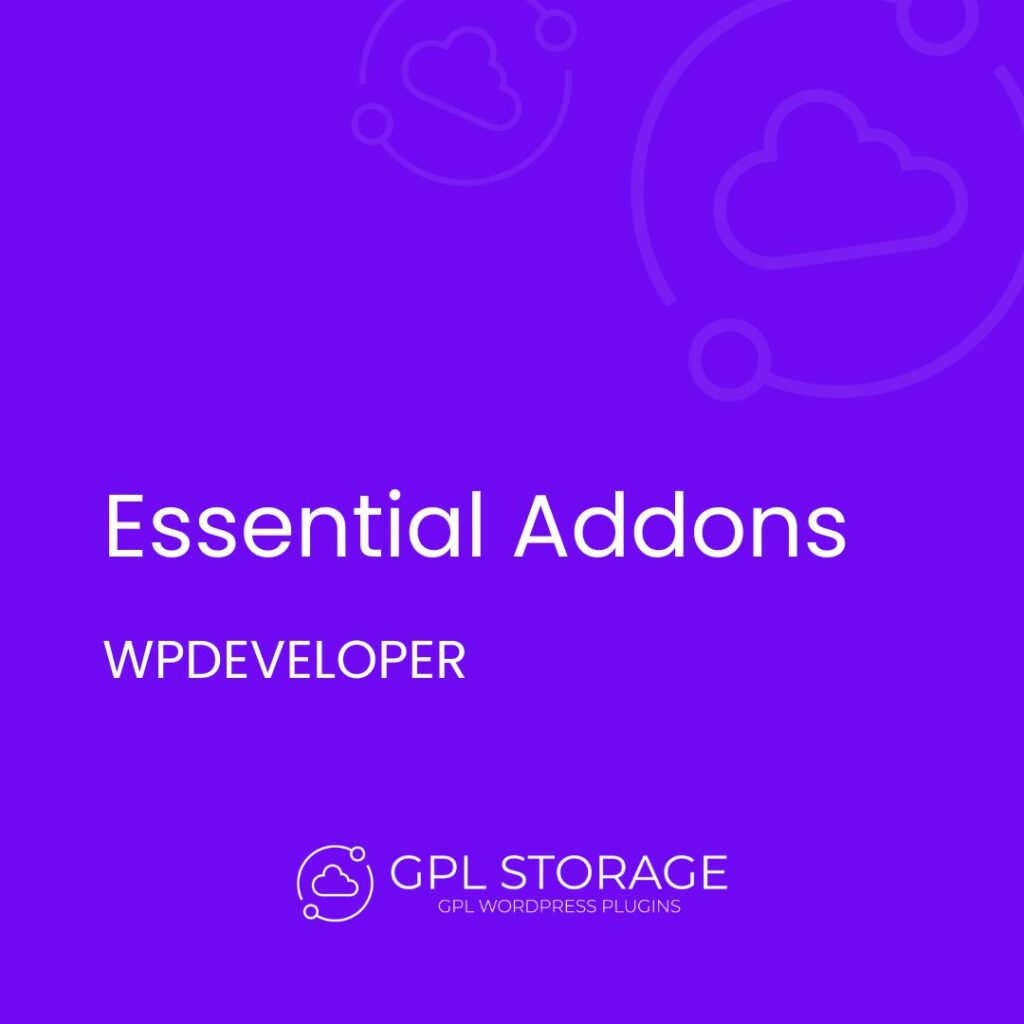


Setup was completely smooth.