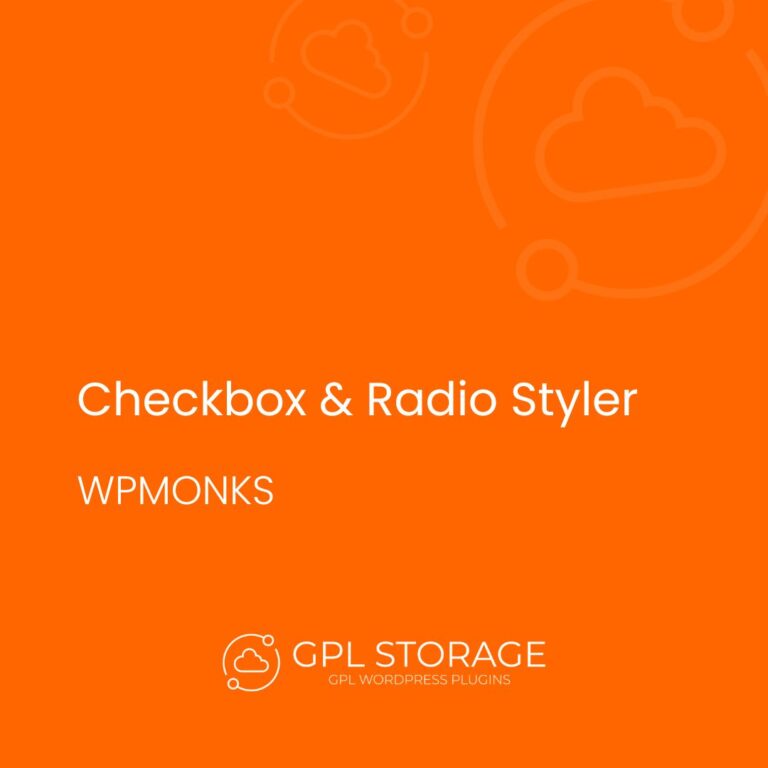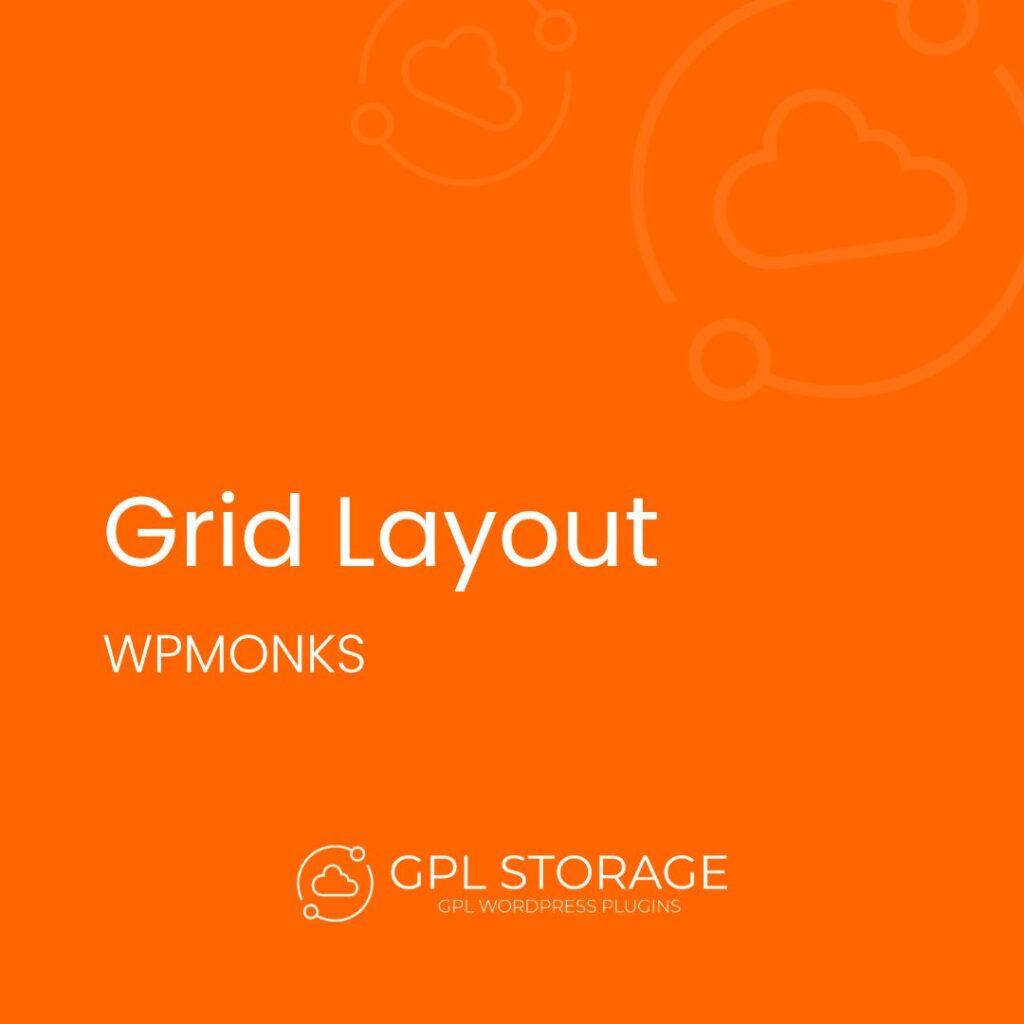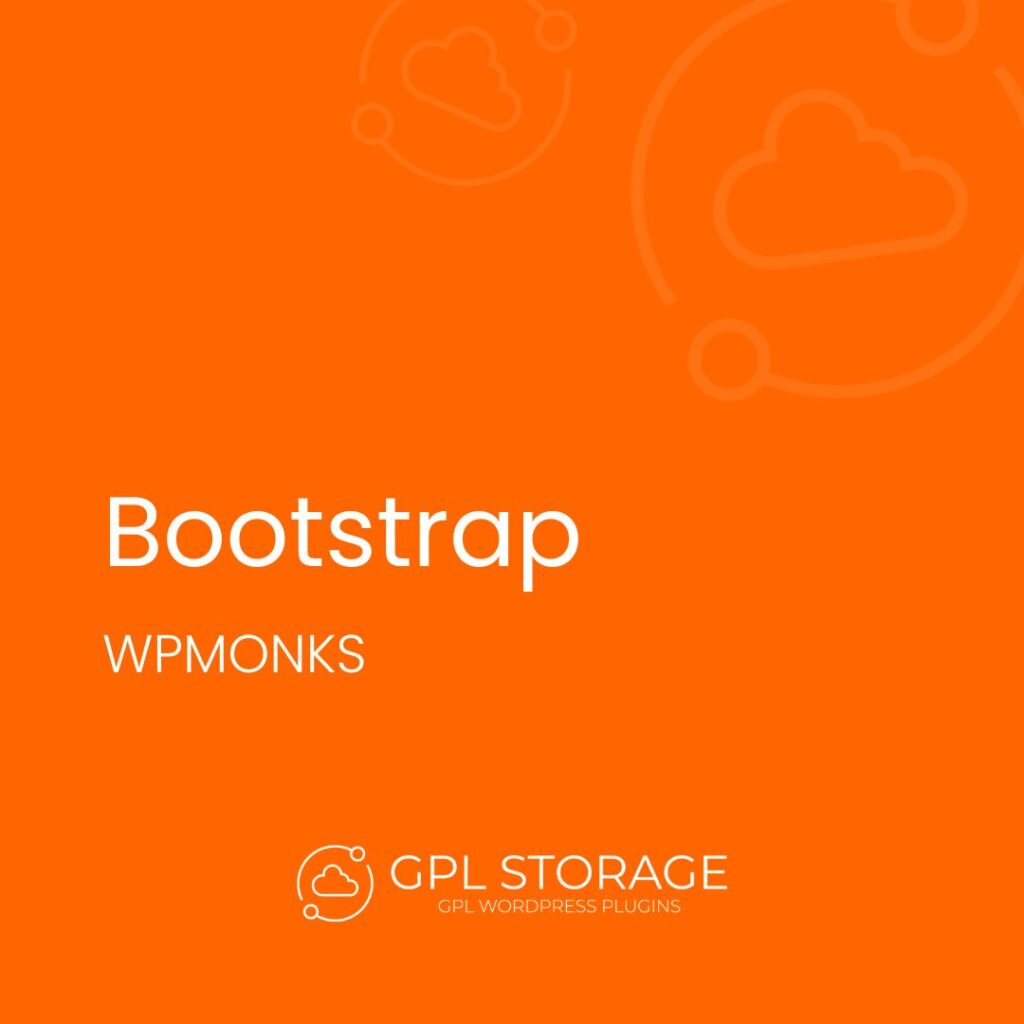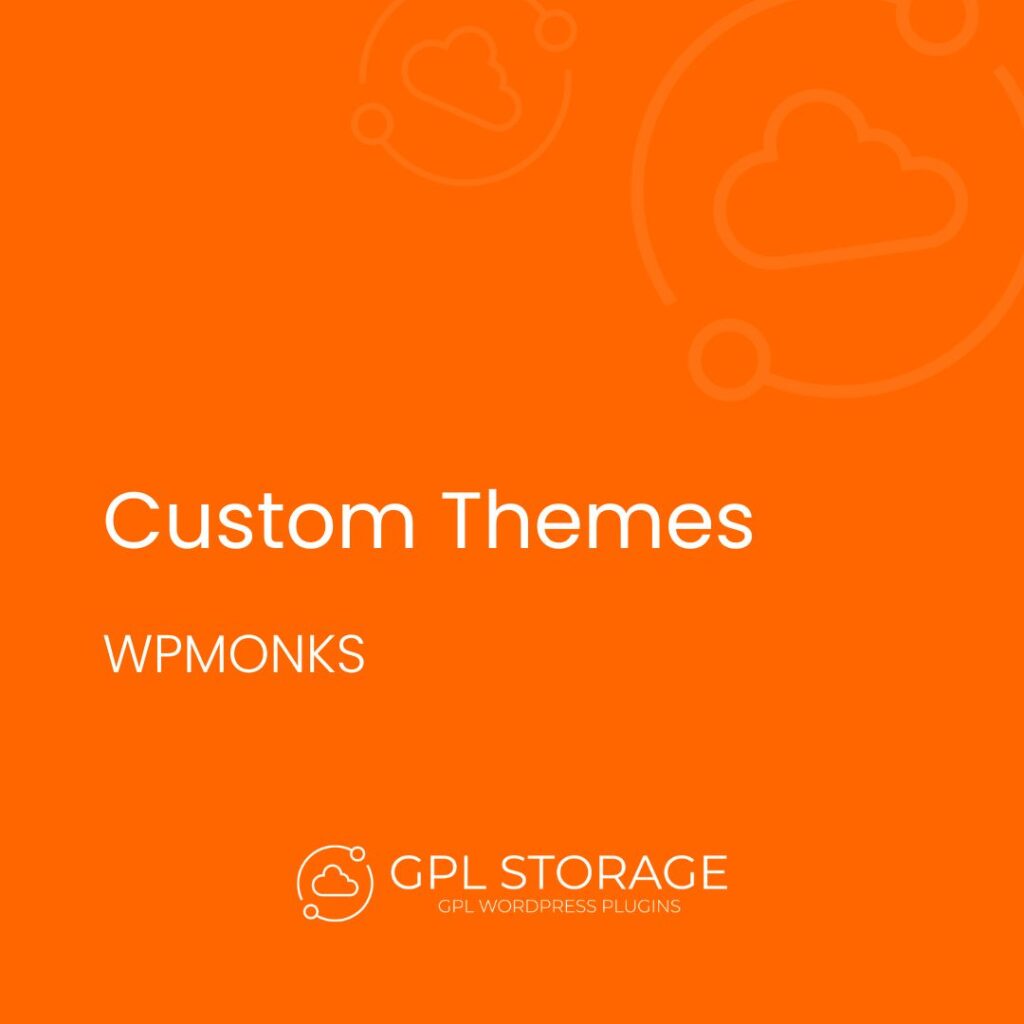WP Monks Checkbox & Radio Styler for Gravity Forms is a game-changer for developers and designers. This update brings new features that make customizing forms easy. You can now add vibrant colors, animations, and icons to your checkboxes and radio buttons. This tool makes your forms look great and match your website’s style. It’s easy to use, even if you don’t know much about coding. With this plugin, your forms will look professional and engaging.
Introduction to Checkbox & Radio Styler for Gravity Forms
This plugin is an essential tool for enhancing the visual appeal and functionality of online forms on WordPress sites. By offering extensive customization options for checkboxes and radio buttons, this plugin allows users to tailor forms to match their website’s branding with vibrant colors, unique shapes, and engaging animations. Ideal for both novice and experienced users, it simplifies the process of creating visually compelling forms that not only look professional but also improve user interaction. With its easy setup and integration, the Checkbox & Radio Styler transforms standard forms into dynamic and visually attractive elements, boosting both user engagement and submission rates.
Main Features of Checkbox & Radio Styler for Gravity Forms
This plugin offers many ways to make forms look better and work better. This part talks about how to make checkboxes look cool and how to style radio buttons. It also covers add-ons to make the user experience better.
| Feature | Description |
|---|---|
| Visual Customization | Adjust the appearance of checkboxes and radio buttons with size, color, and style options. |
| Pre-designed and Custom Styles | Select from various pre-made styles or design your own to fit your brand. |
| Mobile Compatibility | Ensures forms are visually appealing and functional on all mobile devices. |
| Ease of Use | Modify form elements without needing to write any code. |
| All Versions Compatibility | Works seamlessly with every version of Gravity Forms. |
| Enhanced User Engagement | Boosts user interaction and satisfaction by making forms visually engaging. |
| Website Integration | Improves the overall aesthetics and functionality of your site’s forms. |
Why Choose Checkbox & Radio Styler for Gravity Forms for Your Website ?
Choose this tool to improvee your website’s forms with visually engaging and customizable checkboxes and radio buttons. It allows you to easily adjust the appearance, including size, color, and style, to seamlessly integrate with your site’s branding. The user-friendly interface requires no coding skills, making it accessible for both beginners and experienced users. With options for vibrant colors, animations, and icons, you can create forms that not only look professional but also boost user interaction and satisfaction. Compatible with all versions of Gravity Forms and optimized for mobile devices, this solution ensures a cohesive and enjoyable user experience while increasing form completion rates and overall engagement.