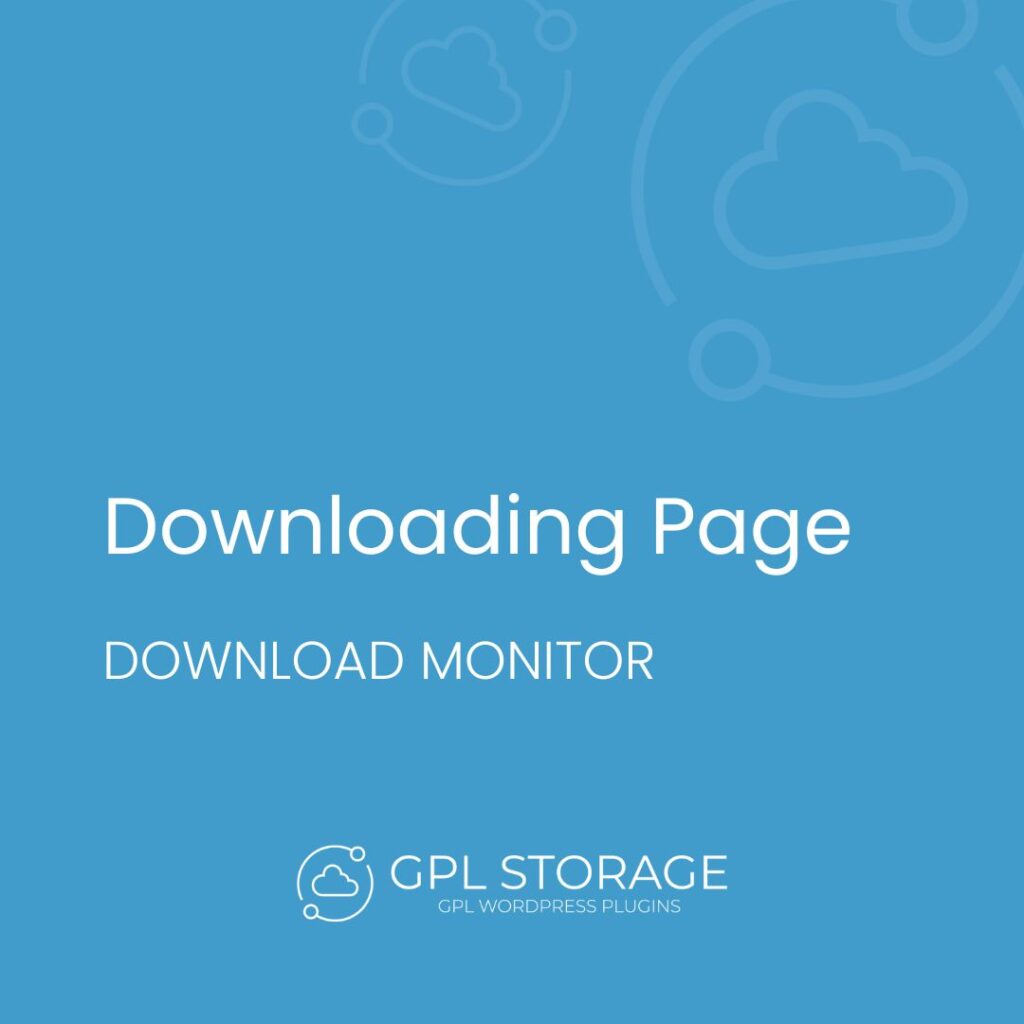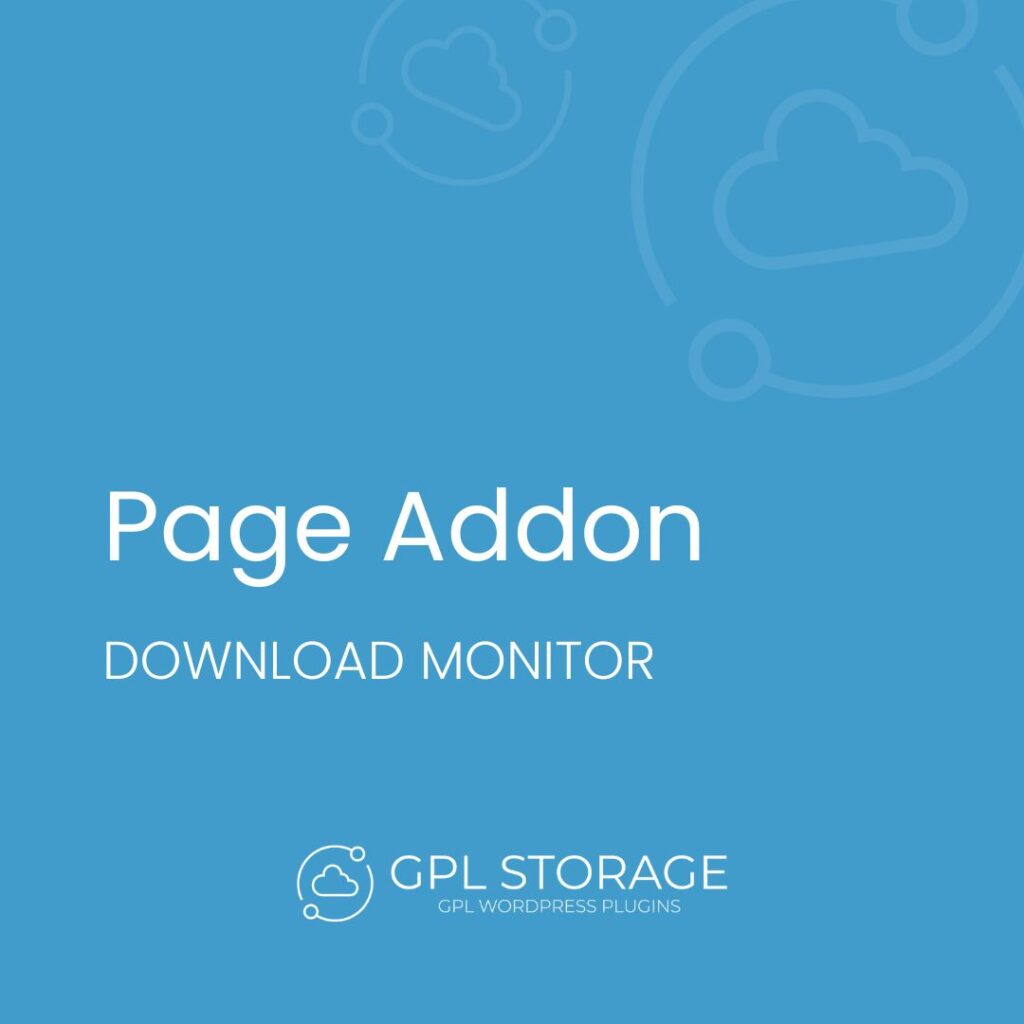Download Monitor CSV Importer is a key tool for WordPress users. It helps import a variety of downloads quickly and easily. It makes managing your downloads more efficient than ever. It offers simple, step-by-step guides for importing CSV files. This means you can add downloads, categories, tags, and more with just a few clicks. It’s perfect for anyone wanting to improve their site’s performance and make things easier.
Introduction to Download Monitor CSV Importer
Efficiently managing a large library of downloadable files on a WordPress site can be challenging, especially when it comes to organizing and updating data. A powerful solution exists that simplifies this process by allowing users to import various types of downloads quickly and easily. This tool streamlines the management of download files, categories, and tags, making it a breeze to keep your digital assets organized. With its intuitive interface and step-by-step guidance, website administrators can save time and reduce the effort required for manual data entry, ultimately enhancing the overall functionality and performance of their site.
Main Features of Download Monitor CSV Importer
The Download Monitor CSV Importer has a smart data mapping feature. This makes it easy to match CSV columns with Download Monitor fields. It also has advanced options like automated imports, making things more efficient.
| Feature | Description |
|---|---|
| Import Duplicate Management | Efficiently manage duplicate downloads during the import process. |
| CSV Mapping for Fields | Easily match CSV columns to Download Monitor fields for precise data import. |
| Custom Fields and Taxonomies Support | Flexibly import data by incorporating custom fields and taxonomies. |
| Bulk Download Import | Seamlessly import large volumes of downloads into Download Monitor. |
| Import Data Preview | Review import data before finalizing the import process for accuracy. |
| Simple CSV Creation and Updates | Create and modify downloads effortlessly using a straightforward CSV file. |
Why Choose Download Monitor CSV Importer for Your Website ?
Selecting this data management tool is a smart choice for any website owner looking to streamline their download management process. It offers a user-friendly interface that simplifies the importation of a wide range of data, significantly reducing the time spent on manual entry. The tool’s advanced features, such as automated imports and smart data mapping, allow you to efficiently manage large volumes of downloads, categories, and tags. Additionally, its ability to keep your digital library organized enhances the user experience, making it easier for visitors to find and access files. With a focus on efficiency and best practices in data management, this solution is essential for anyone aiming to improve their website’s functionality and overall performance.