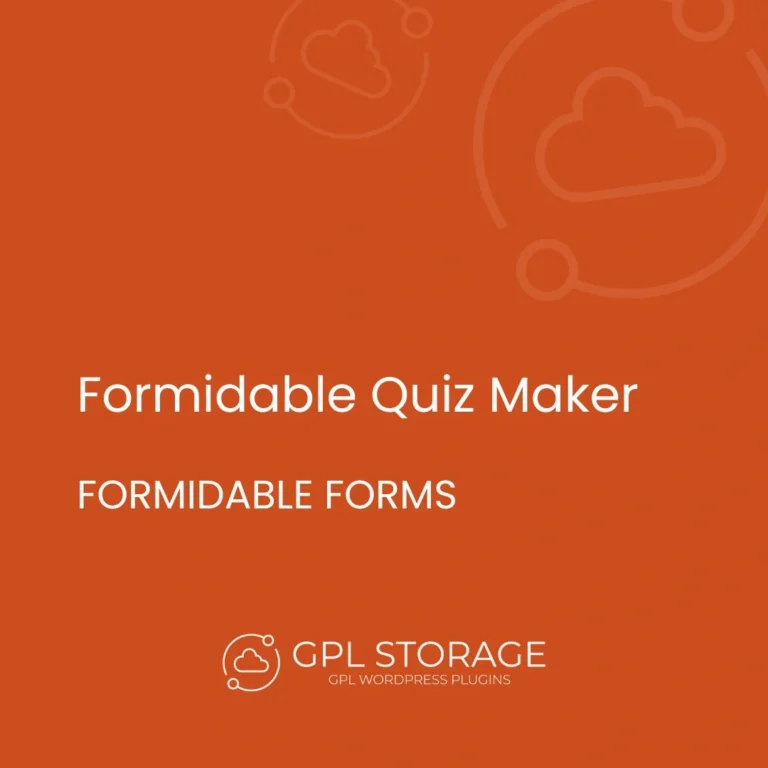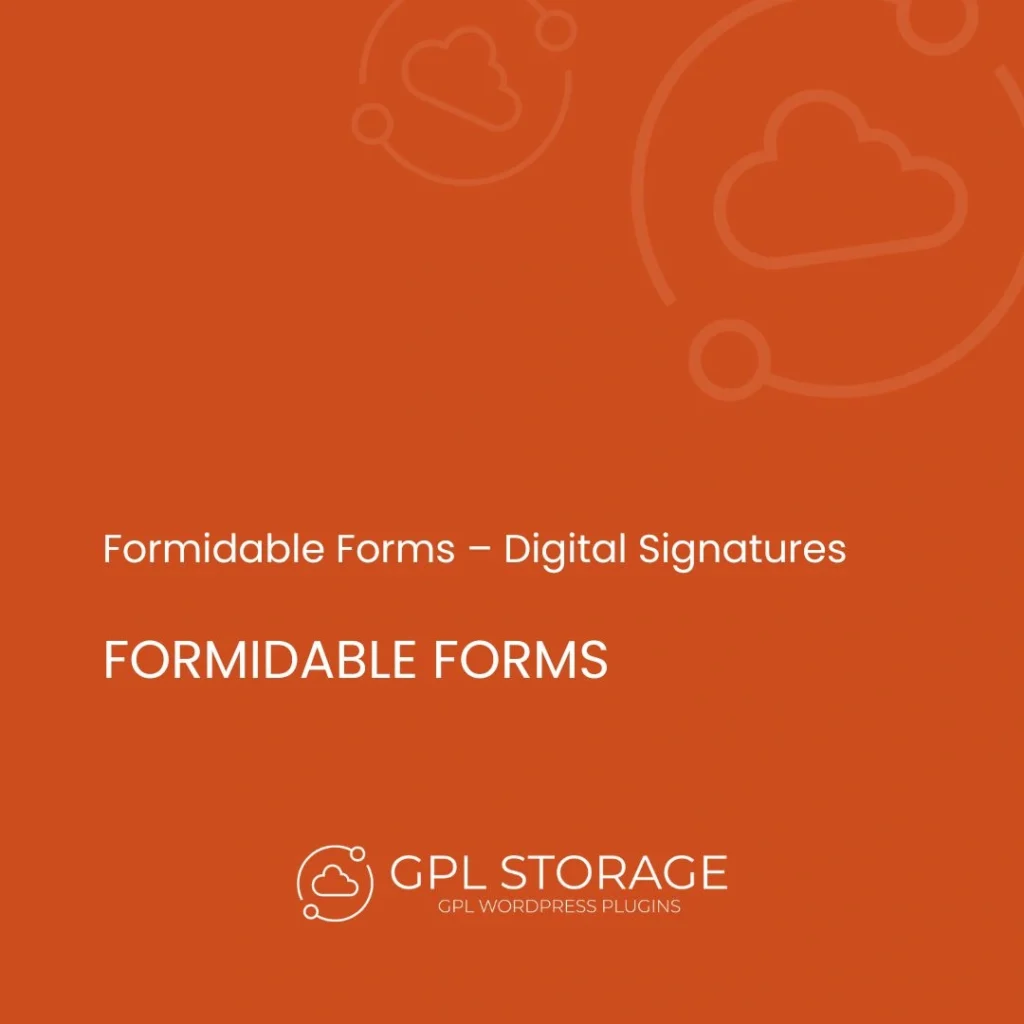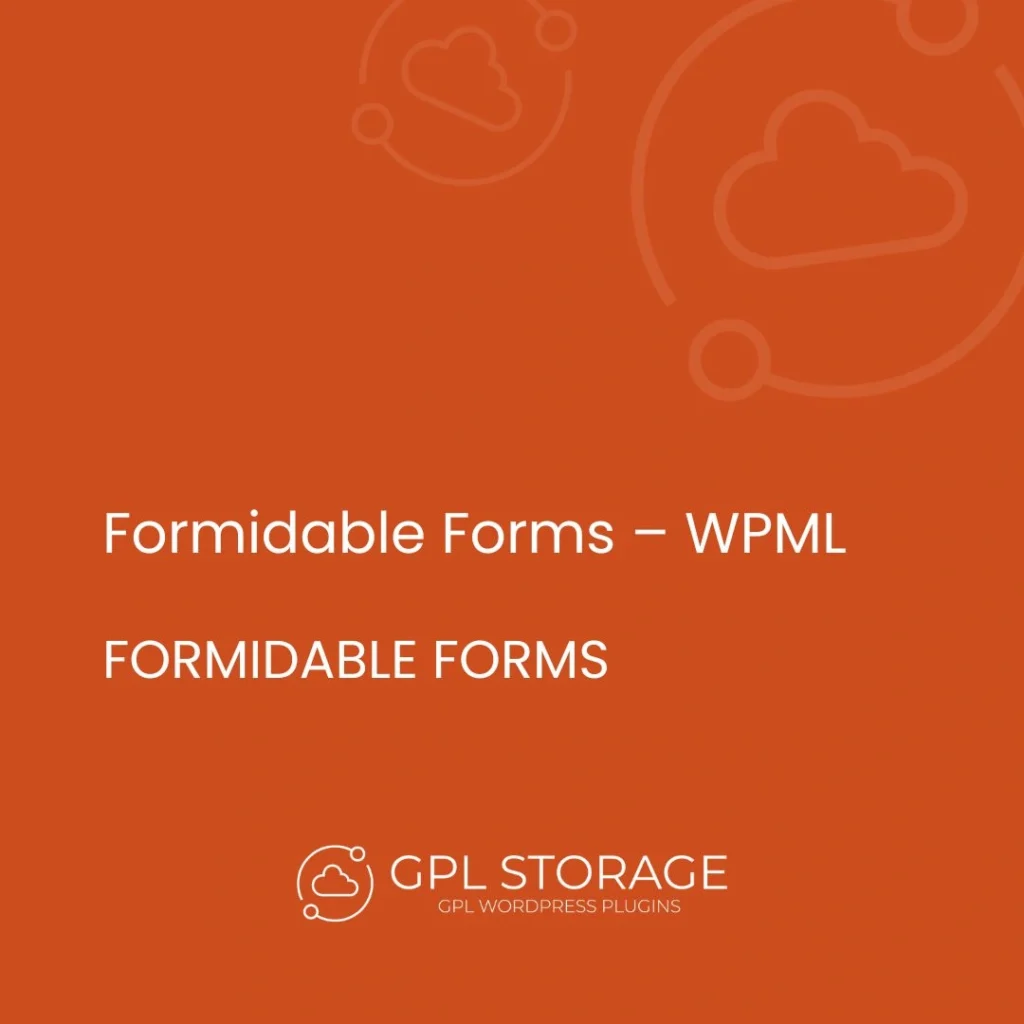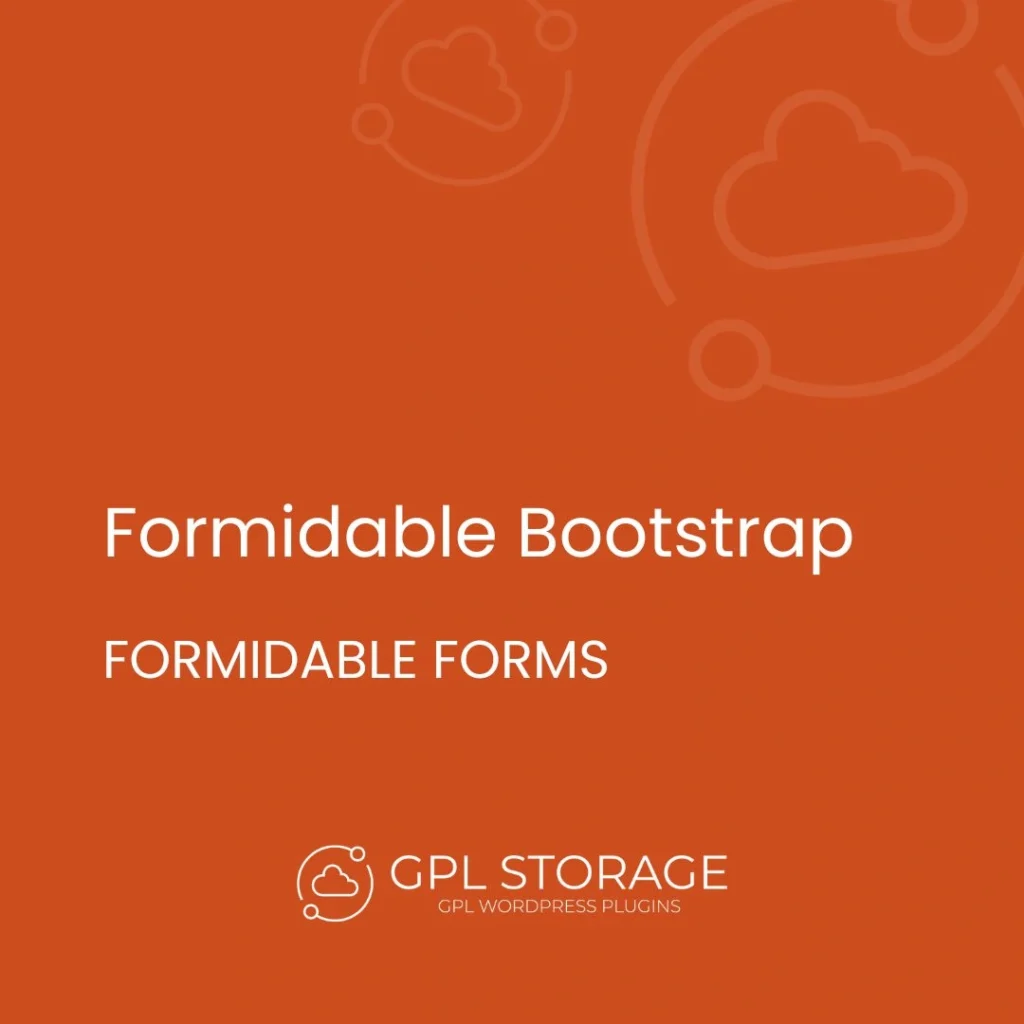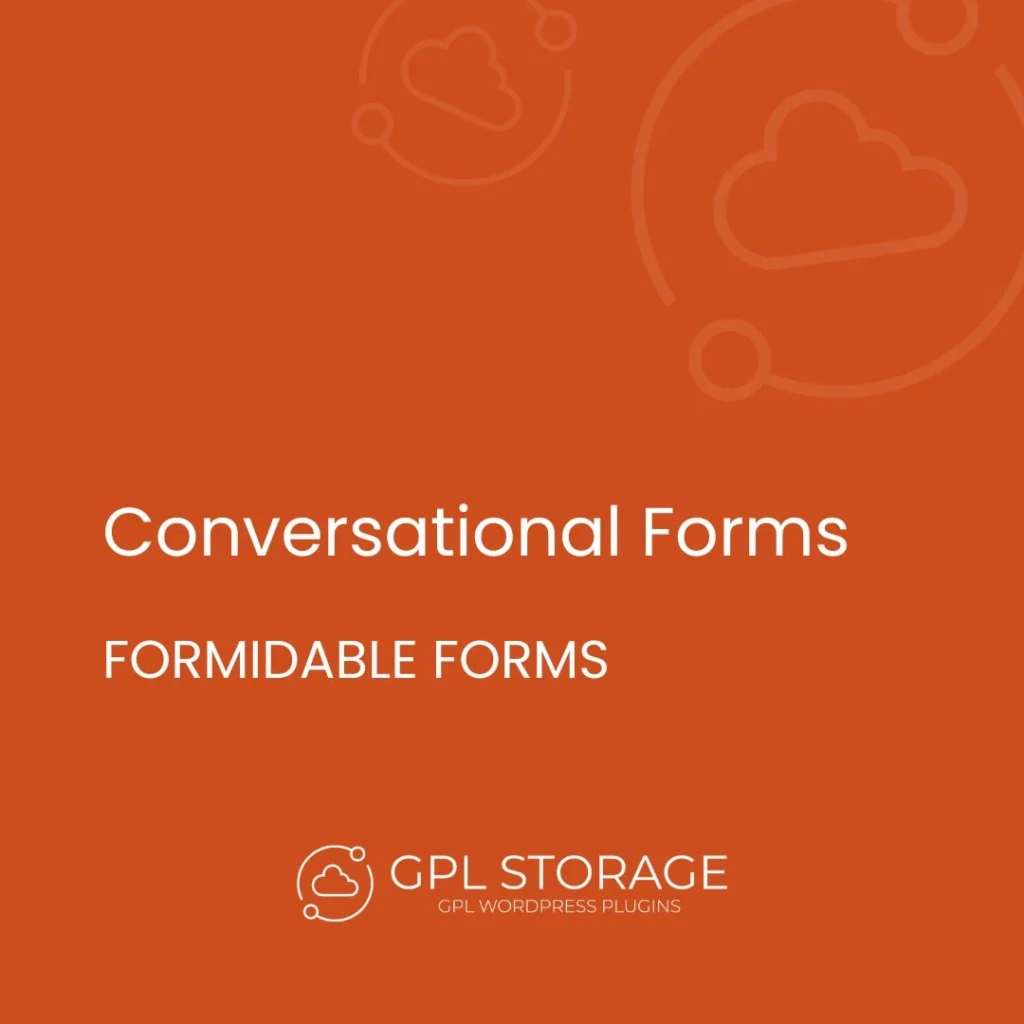Formidable Forms – Quiz Maker Add-On – Transform Your Forms Into Interactive Quizzes
Discover the ultimate tool to integrate interactive quizzes within your WordPress site effortlessly. The Formidable Forms – Quiz Maker Add-On is designed to seamlessly transform mundane forms into engaging quizzes that captivate and inform your audience. Empower your content strategy with this versatile add-on and watch your engagement metrics soar.
Main Features of Formidable Forms – Quiz Maker Add-On
- Create dynamic quizzes with customizable scoring systems, ensuring each quiz adapts to different learning objectives and user needs.
- Effortlessly integrate multimedia elements such as images and videos to enrich the quiz experience and cater to diverse learning styles.
- Utilize conditional logic to personalize quiz paths, offering users a tailored experience based on their responses.
- Generate insightful reports and analytics to track user performance, enabling data-driven decision-making for content improvements.
- Design quizzes with a drag-and-drop interface, making quiz creation intuitive and accessible even for beginners.
- Incorporate time limits for quizzes to challenge users and enhance engagement through timed assessments.
- Offer instant feedback to quiz takers, providing explanations and correct answers to promote learning and retention.
- Seamlessly integrate with third-party tools and platforms, broadening the functionality and reach of your quizzes.
- Customize the quiz design to align with your brand identity, ensuring a cohesive user experience across your site.
- Automate certificate generation for users who complete quizzes, enhancing motivation and reward systems.
Who is This Plugin Designed For?
The Formidable Forms – Quiz Maker Add-On is crafted for educators, marketers, and content creators looking to elevate their WordPress sites with interactive and educational content. Whether you’re looking to engage students, attract potential customers, or evaluate employee knowledge, this add-on provides the flexibility and tools needed to create impactful quizzes tailored to your audience.
Installation and Configuration
- Download Formidable Forms – Quiz Maker Add-On from GPL Storage – Use the download button at the top of this page to obtain the ZIP file.
- Activate the plugin – Upload it to your WordPress site and activate it through the Plugins section.
- Configure Settings – Access the quiz settings to define scoring rules, set up conditional logic, and customize user feedback options.
Downloading the Formidable Forms – Quiz Maker Add-On
The Formidable Forms – Quiz Maker Add-On file is available in a ZIP format and is directly sourced from the original Formidable Forms Plugins developers. Rest assured, all files are authentic and do not include any cracked or nulled versions, ensuring a secure and reliable installation.
Why Choose Formidable Forms – Quiz Maker Add-On For Your Website?
Opt for Formidable Forms – Quiz Maker Add-On to transform your WordPress site into an interactive learning platform. Its robust features and customization options make it an indispensable tool for anyone looking to leverage quizzes for engagement and education.
FAQ
How do I integrate multimedia into my quizzes?
You can easily add images and videos to your quizzes through the media library, enhancing the user experience with engaging content.
Can I track user performance with this add-on?
Yes, the add-on includes analytics features that allow you to monitor and evaluate user performance on your quizzes.
Is the Formidable Forms – Quiz Maker Add-On GPL licensed?
Absolutely, this add-on is distributed under the GPL license, ensuring you have the freedom to use and modify it as needed.
Do I need additional SEO plugins?
For optimal SEO performance, consider using plugins like Yoast or Rank Math alongside the Quiz Maker Add-On.
Are templates included with the add-on?
Templates may require an original license from the developer, so ensure compliance with licensing terms when using pre-designed templates.