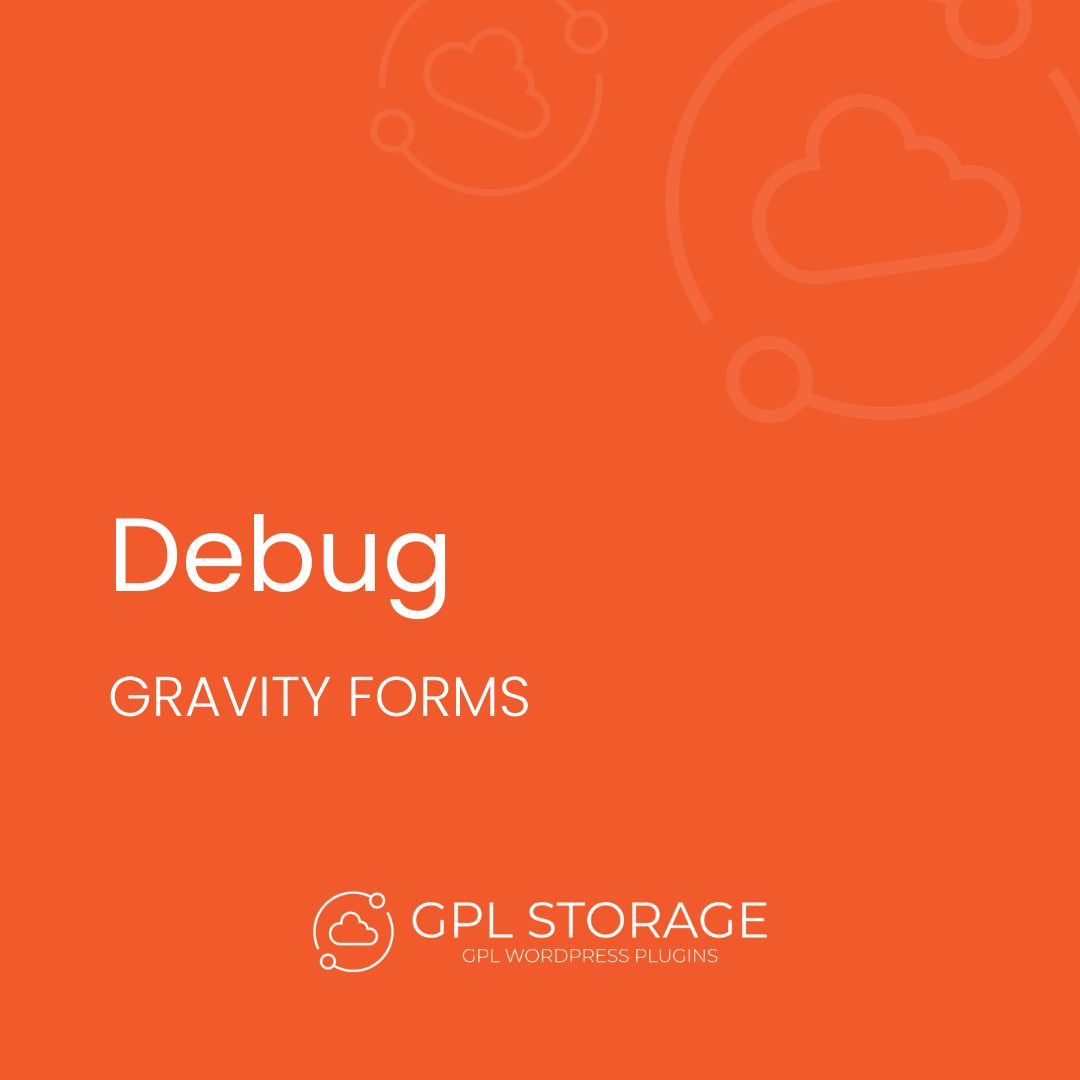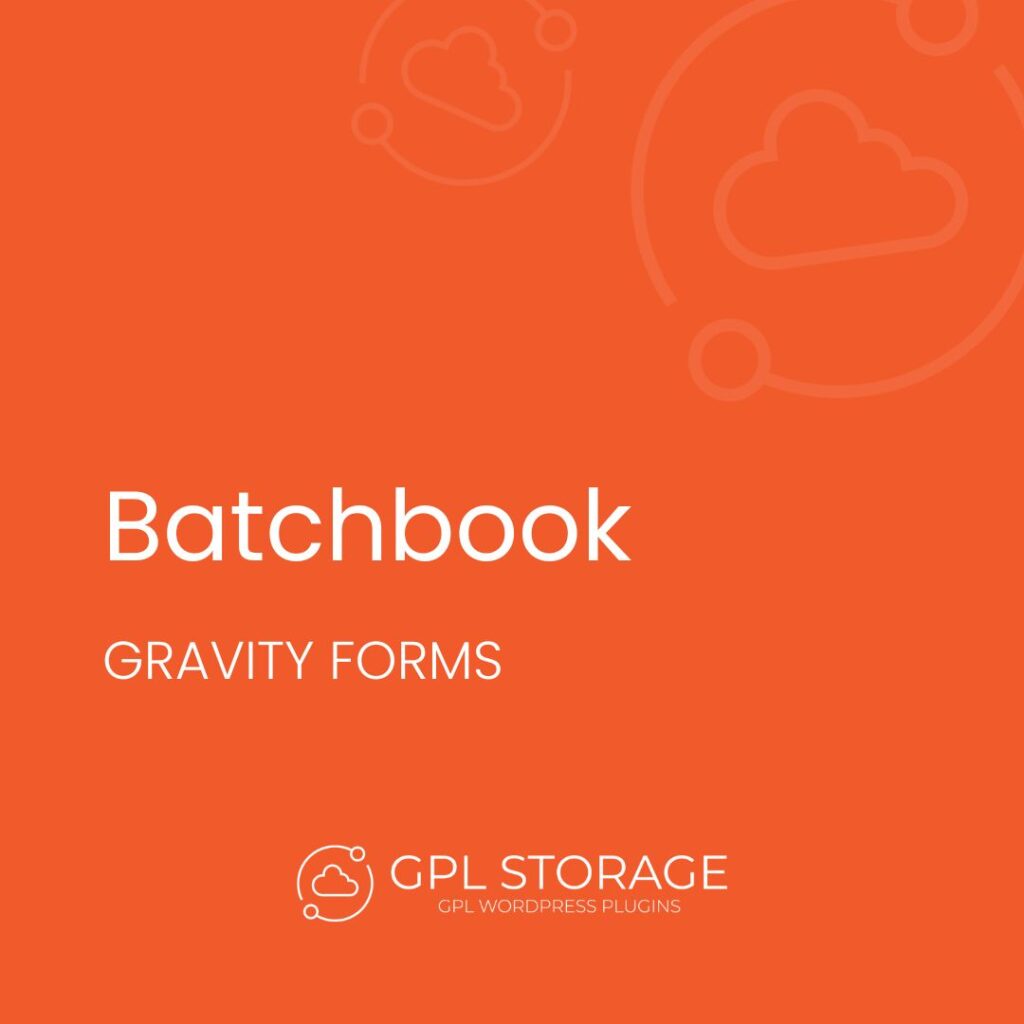Description
Gravity Forms Debug is a must-have for Gravity Forms users. It makes troubleshooting forms much easier by logging every action and error. This lets users see real-time errors and fix them quickly, keeping forms running smoothly. It’s great for developers and those who know their way around it. With its detailed logging and support resources, it helps solve problems fast. This means forms work better and run more smoothly.
Introduction to Gravity Forms Debug
For WordPress users relying on form-building tools, having an efficient troubleshooting solution is crucial to maintaining smooth functionality. This powerful tool offers real-time logging and detailed error reporting, allowing users to track every form action and quickly resolve issues. By capturing important submission details such as form ID, entry ID, user data, and error messages, it helps identify and fix problems that could impact performance. Designed for developers and advanced users, this tool improves the overall form experience by streamlining it’s process and ensuring that forms operate without issues.
Main Features of Gravity Forms Debug
This addon offers key tools for fixing form issues. It combines real-time logging and detailed error reports. This makes it easier to keep forms working well with this plugin.
| Feature | Description |
|---|---|
| Real-Time Event Tracking | Logs form events instantly, making it easier to monitor activities as they happen. |
| Comprehensive Entry Logs | Tracks form ID, user details, entry ID, IP address, and timestamps for detailed insights. |
| Error Identification Tools | Allows users to filter logs and pinpoint issues that may affect form performance. |
| Submission History Review | Provides a detailed overview of all form submissions for effective troubleshooting. |
| Integration with Debugging Tools | Easily connects with other services to offer a more in-depth form analysis. |
| Developer-Focused Design | Optimized for developers and advanced users looking to improve form functionality. |
Why Choose Gravity Forms Debug for Your Website ?
Choosing this tool for your website is a smart move if you want to streamline form troubleshooting and enhance user experience. It provides real-time logging and detailed error reports, allowing you to quickly identify and fix issues that could disrupt your forms’ functionality. With the ability to track key submission data, such as form IDs, user details, and error messages, this tool ensures you can pinpoint and resolve problems efficiently. Whether you’re a developer or a seasoned WordPress user, the tool’s comprehensive logs and support make it easier to maintain smooth, well-functioning forms, ultimately improving site performance and user satisfaction.