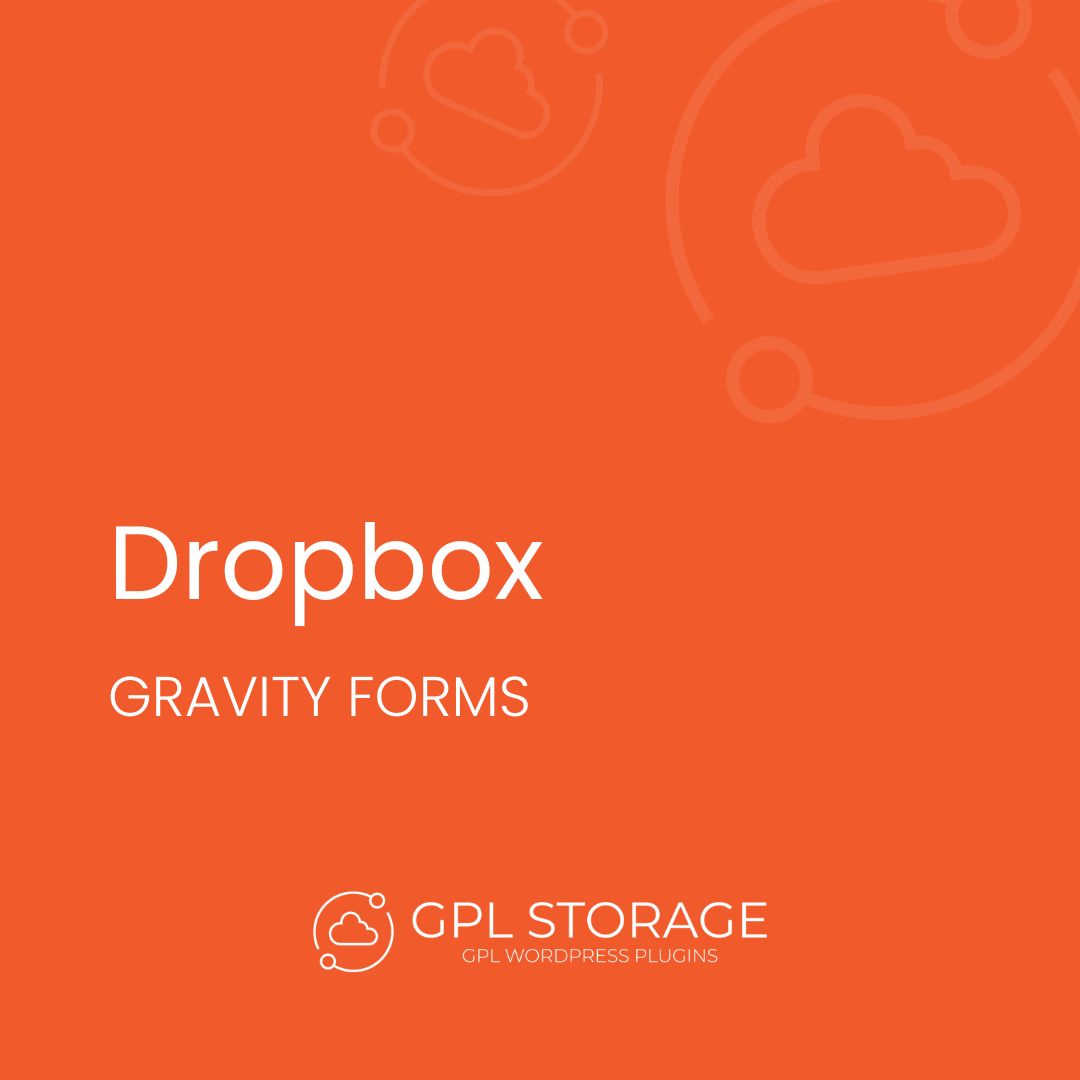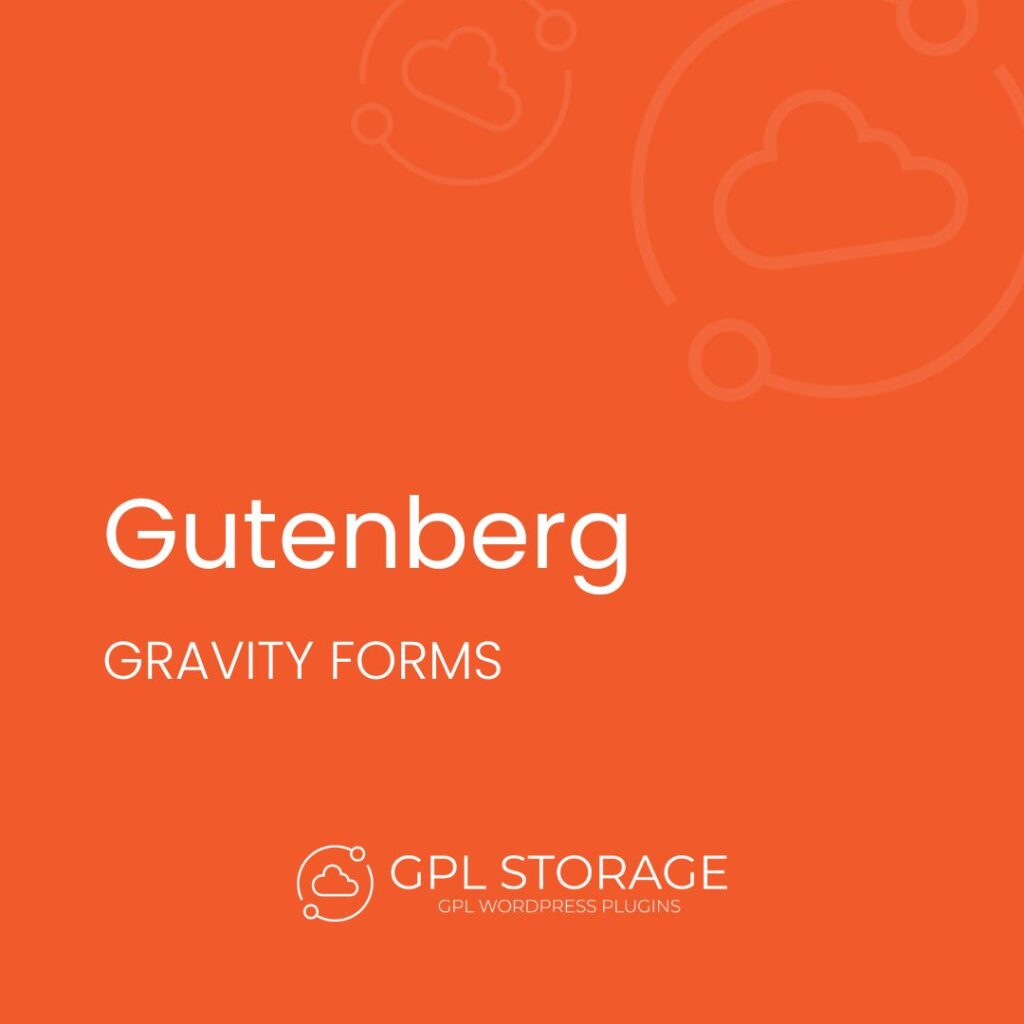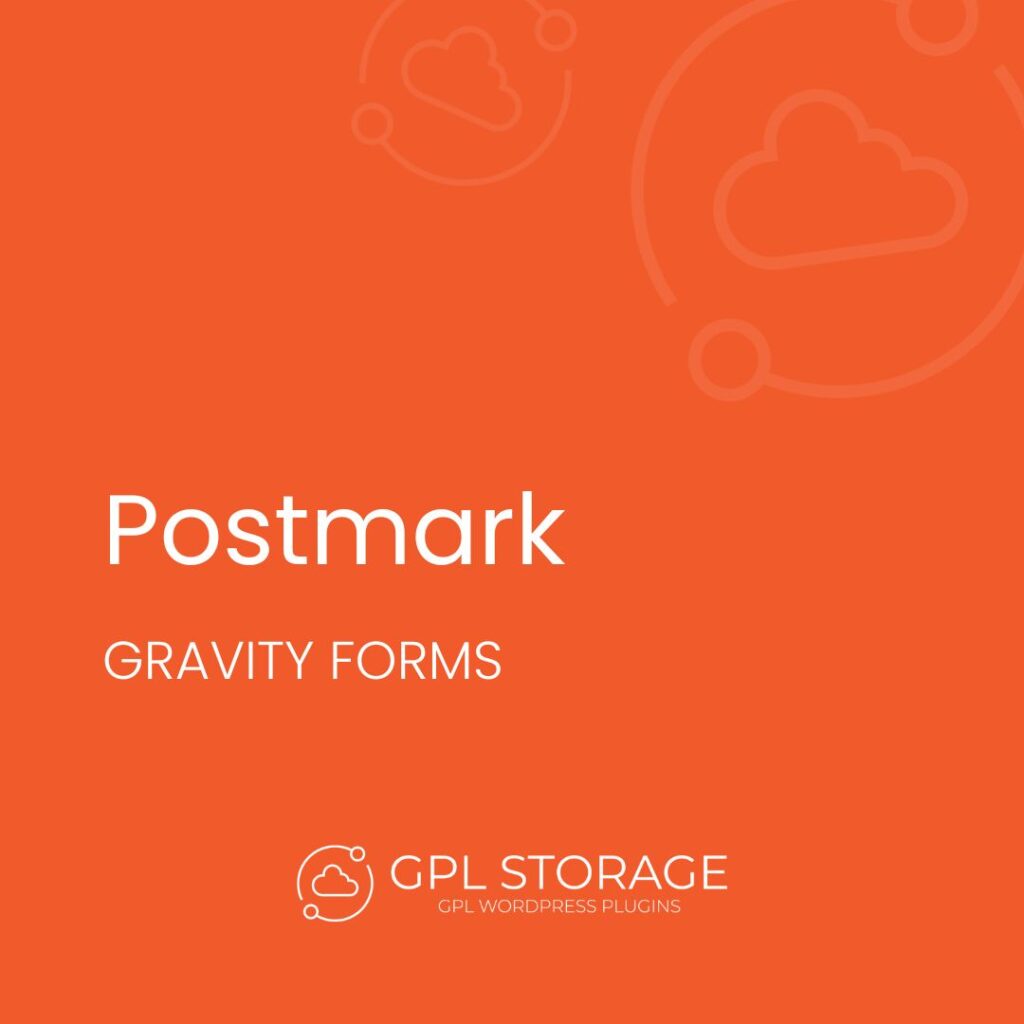Description
Gravity Forms Dropbox is top WordPress form plugin, a well-known cloud storage. It makes it easy to handle and store form submissions and file uploads in it. Users can upload files from their Dropbox and automatically send files from Gravity Forms to specific it’s folders. This plugin boosts website functionality, makes operations smoother, and keeps important data in the cloud easily accessible.
Introduction to Gravity Forms Dropbox
This integration connects a popular WordPress form plugin with a well-known cloud storage service, streamlining file management and storage. It simplifies the process of handling form submissions and file uploads by automatically transferring files to the cloud. Users can easily upload files from their cloud storage and have submissions organized into specific folders. With features like automated file transfers, customizable upload locations, and conditional logic, this integration enhances workflow efficiency and data management, making important documents easily accessible and securely stored.
Main Features of Gravity Forms Dropbox
This Add-On has many advanced features. These make it easier for users to interact and manage files. It’s great for different needs, making it versatile.
| Feature | Description |
|---|---|
| Secure Transfers | Utilizes the Dropbox API to ensure secure file transfers. |
| Custom File Paths | Allows specifying custom file paths in it for uploaded files. |
| Multiple File Uploads | Supports uploading several files at once for convenience. |
| Comprehensive Support | Offers detailed documentation and support for setup and configuration. |
| Automatic Sync | Files from Gravity Forms are automatically synced to it for easy access. |
| Direct File Uploads | Enables users to upload files directly to it through Gravity Forms. |
| Full Compatibility | Works with all pricing tiers of Gravity Forms, ensuring broad accessibility. |
Why Choose Gravity Forms Dropbox for Your Website ?
Choosing this integration for your website enhances file management by seamlessly connecting your WordPress forms with a leading cloud storage service. It automates the transfer of form submissions and file uploads to your cloud account, ensuring that important documents are organized and easily accessible without manual intervention. The integration streamlines workflows by offering features like customizable upload locations, conditional logic for file management, and secure cloud storage. This boosts productivity, reduces data handling errors, and ensures that sensitive information remains protected. It’s an efficient solution for businesses needing reliable and organized file management.