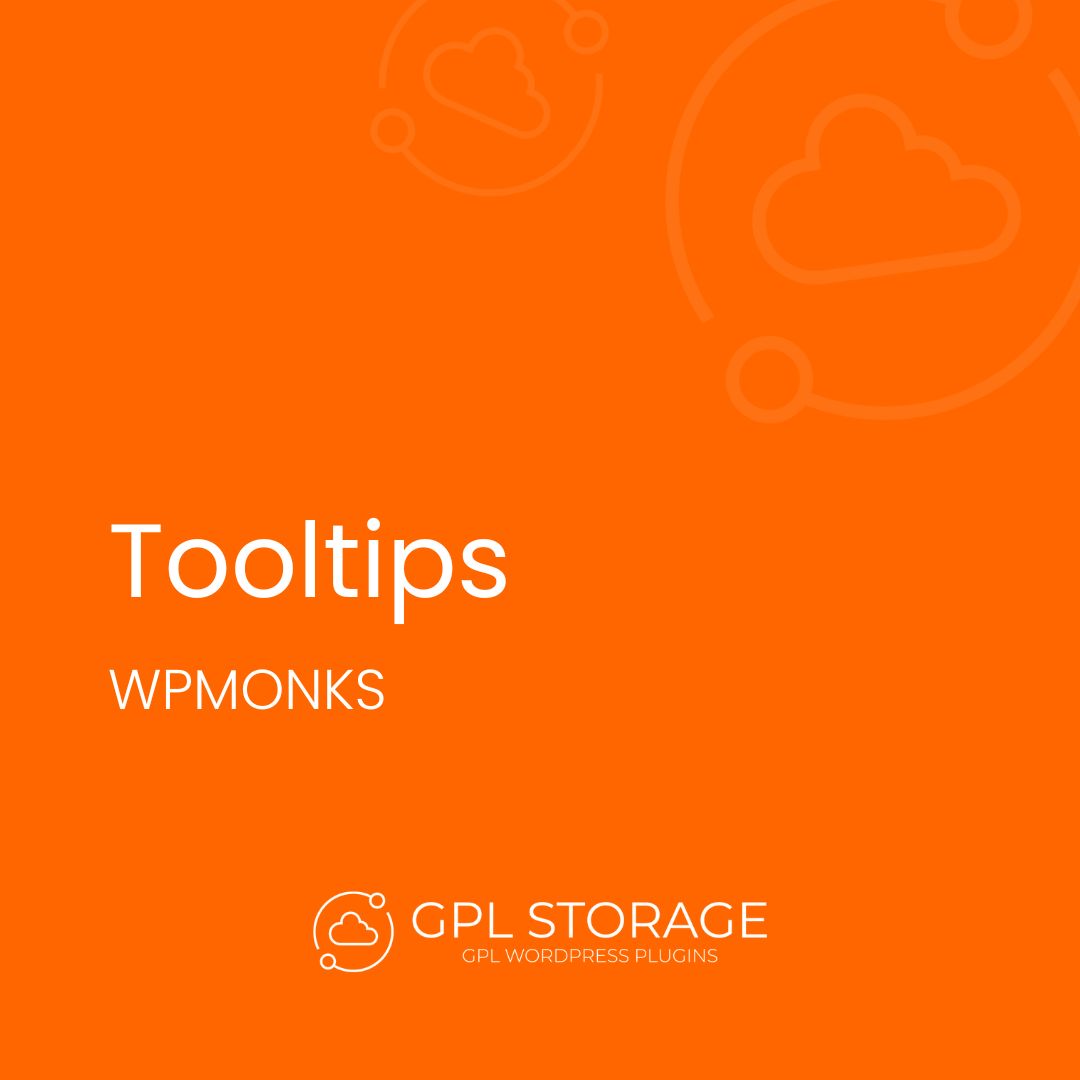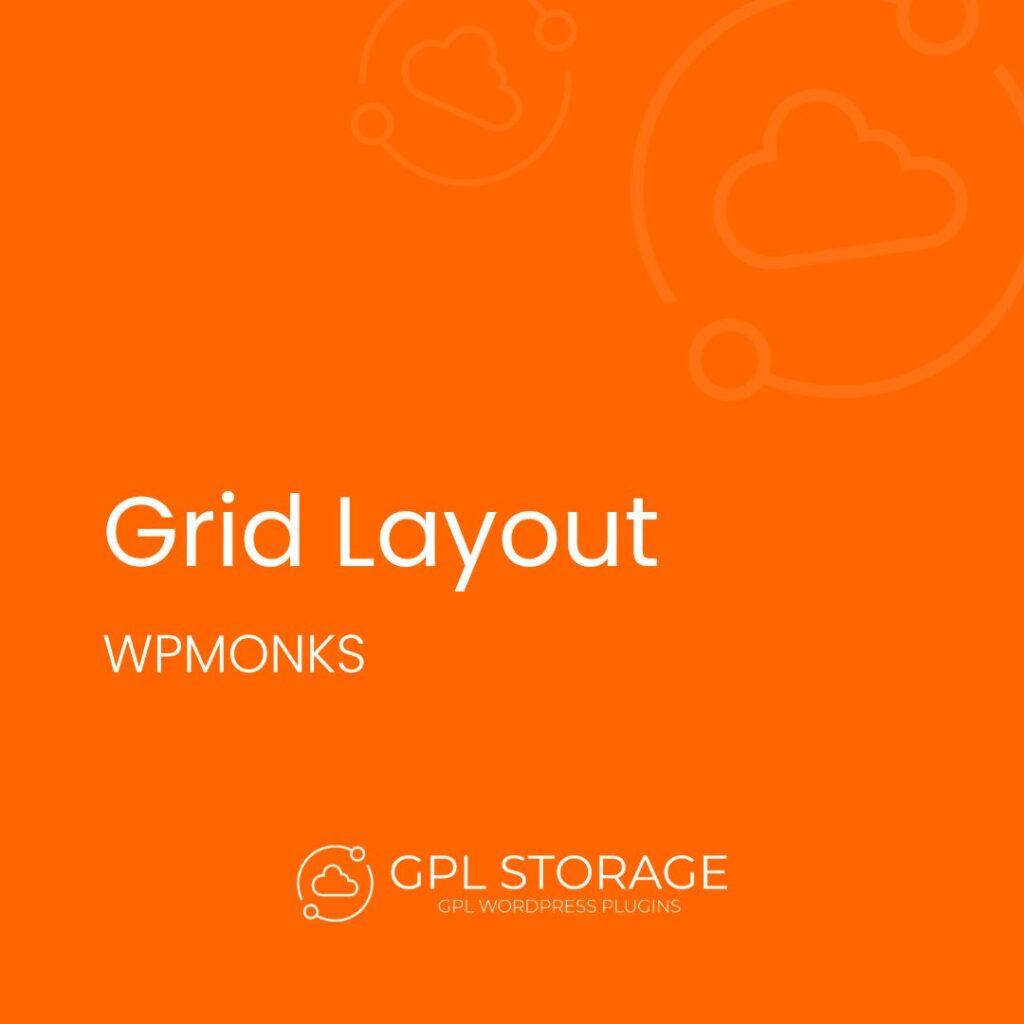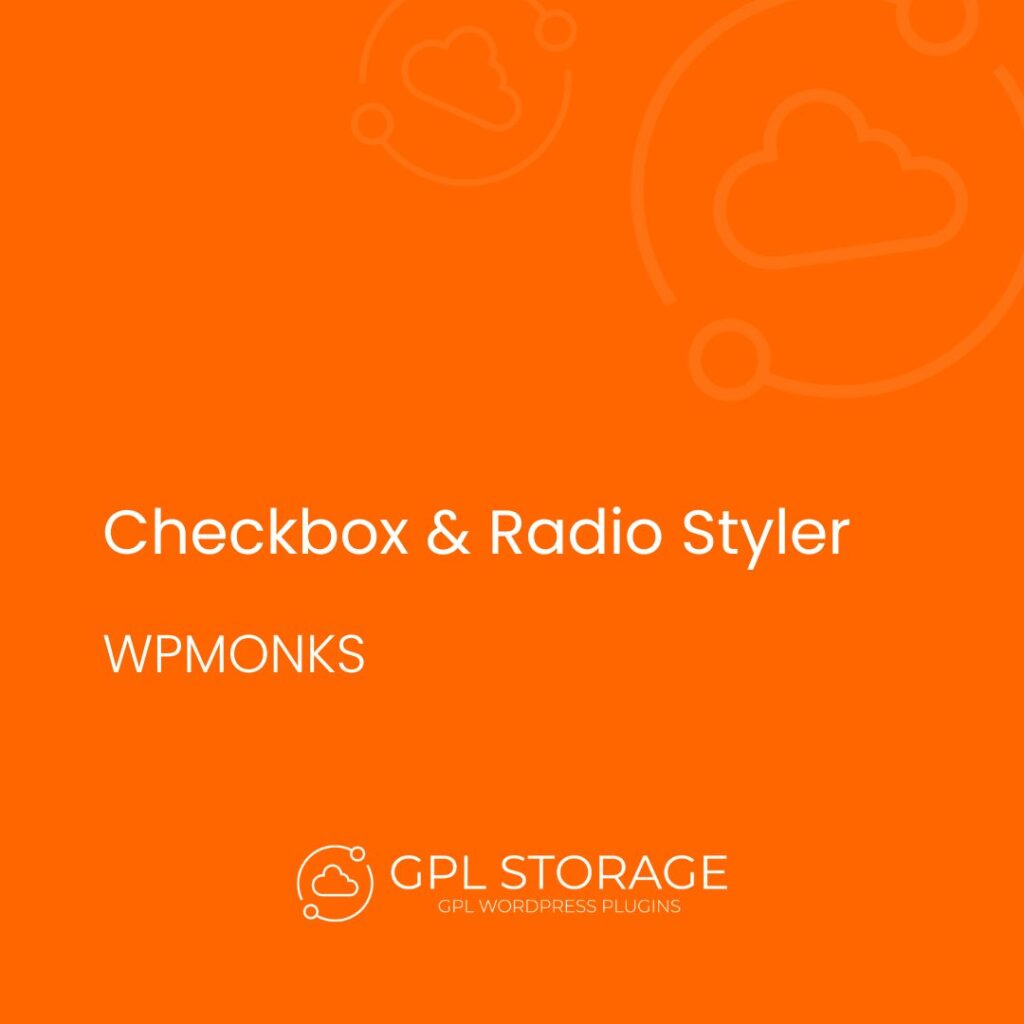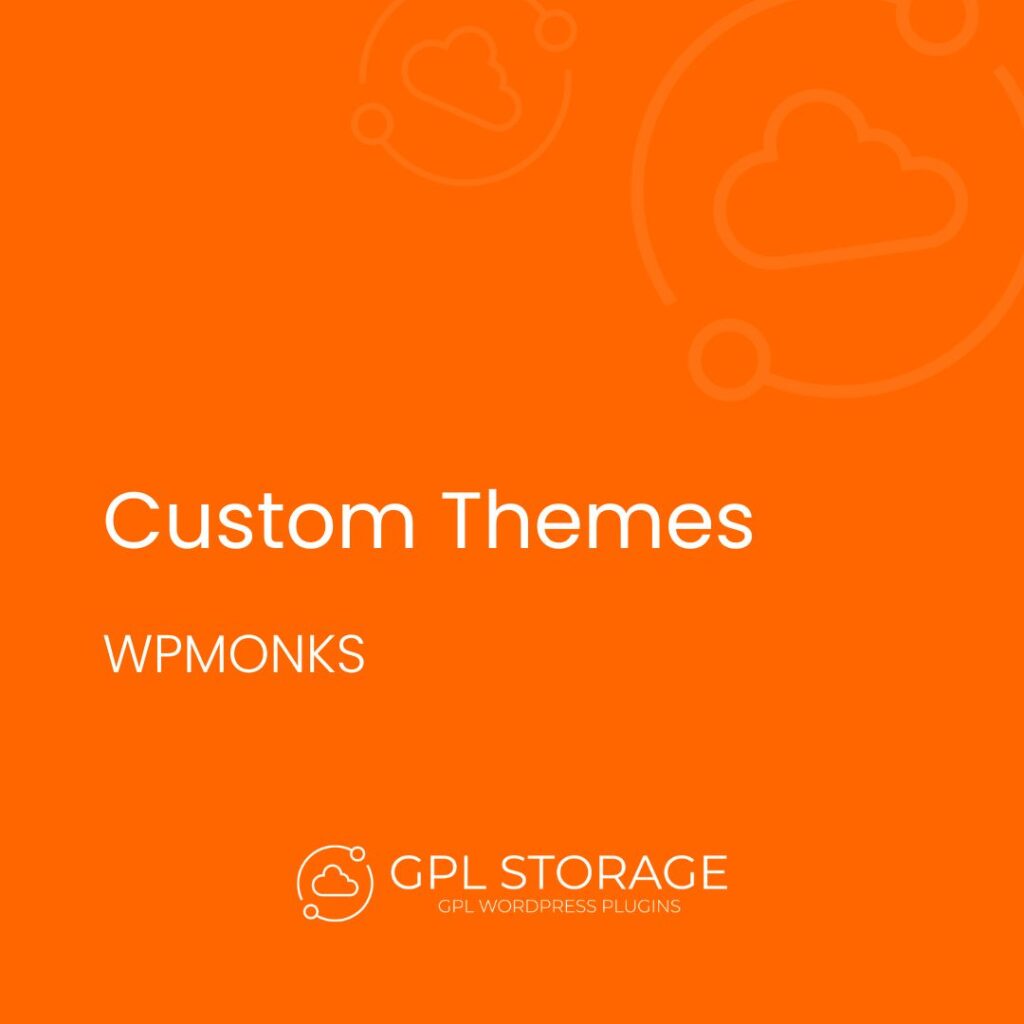Description
WP Monks Gravity Forms Tooltips Addon is a great tool for the popular Gravity Forms plugin. It makes forms better by adding tooltips. These are short pop-up messages that help explain form fields. With this addon, adding tooltips to any field is easy. It makes forms more fun and engaging for users. This tool also lets you customize tooltips to match your website’s look. It’s a key feature for making forms easier to use and more accessible. This can make your forms more effective overall.
Introduction to Gravity Forms Tooltips Addon
This addon enhances forms by adding tooltips that clarify each field’s purpose, reducing confusion. Tooltips appear when users hover or click on a field, offering quick, helpful details. This feature makes forms clearer and more engaging, minimizing errors and boosting user confidence, leading to higher completion rates.
Main Features of Gravity Forms Tooltips Addon
This plugin brings many powerful features to the table. These features help both developers and users get the most out of their forms. They make forms more efficient and look better.
| Feature | Description |
|---|---|
| Tooltip Customization | Adjust tooltip content and style to match your form’s design. |
| Responsive Design | Ensures tooltips are viewable and functional on all mobile devices. |
| Tooltip Placement | Choose where tooltips appear relative to form fields for optimal visibility. |
| Animation Effects | Select from various animation styles to enhance tooltip display. |
| Display Options | Show tooltips on hover or click to provide context as needed. |
| Compatibility | Works seamlessly with the latest versions of WordPress and Gravity Forms. |
Why Choose Gravity Forms Tooltips Addon for Your Website ?
Opt for this addon to enhance your website’s forms by incorporating informative tooltips that guide users through each field. It streamlines the form-filling process by offering contextual help, which reduces user confusion and errors. With customizable options for icon size, placement, and tooltip themes, you can seamlessly integrate these elements to match your site’s design. This addition improves user experience by providing real-time assistance and boosting form accessibility. Its easy setup and detailed documentation ensure that you can enhance form functionality and user satisfaction with minimal effort.