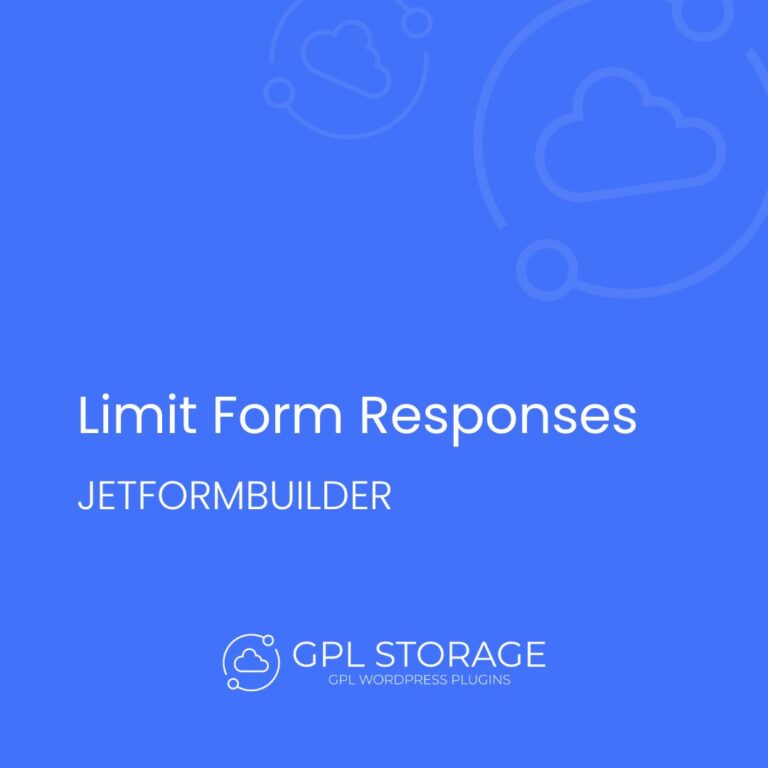JetFormBuilder Limit Form Responses feature is key for managing form responses well. It lets you control how many times a form can be filled out. This is useful for things like event sign-ups, job applications, and surveys. This protects your data. It also shows users when they’ve hit their limit. Knowing how to use this feature helps you handle form responses better and makes your work easier.
Introduction to JetFormBuilder Limit Form Responses
Managing form submissions effectively is crucial for maintaining data integrity and ensuring smooth user experiences. This innovative tool allows you to set limits on how many times a form can be filled out, making it ideal for events, surveys, and applications where controlling response volume is essential. By restricting submissions, you prevent duplicate entries and manage user participation more effectively. This feature enhances your ability to monitor and organize responses, ensuring that each entry is valuable and relevant. It also provides insights into user interactions, helping you make informed decisions and streamline your form management process.
Main Features of JetFormBuilder Limit Form Responses
This plugin’s feature lets users set a cap on form submissions. It’s key for things like invite-only events or when you only want a certain number of responses. This way, users can handle forms better without getting swamped by too many responses.
| Feature | Description |
|---|---|
| Submission Cap | Set a maximum number of allowable submissions for your form. |
| Custom Error Alerts | Personalize notifications for users who exceed the submission limit. |
| Submission Restriction | Prevent additional responses once the form limit has been reached. |
| Form Submission Limit | Define a specific threshold for the total number of form responses. |
Why Choose JetFormBuilder Limit Form Responses for Your Website ?
Choosing this tool for your website enables you to effectively manage and control form submissions, ensuring that each entry is valuable and relevant. By setting a limit on the number of submissions, you can prevent data overload and reduce duplicate entries, which is crucial for tasks like event registrations, job applications, or surveys. This feature enhances data integrity and provides valuable insights into user interactions, making it easier to track trends and manage submissions efficiently. With customizable restrictions and notifications, it offers a user-friendly experience and keeps your forms organized and effective. This tool is essential for maintaining a smooth and professional form management system.