Ninja Forms Zapier – Seamlessly Integrate Forms with Automation
Discover the power of Ninja Forms Zapier, a robust plugin designed to connect your WordPress forms with a world of automation possibilities. Elevate your website’s functionality by linking Ninja Forms to over 2,000 apps through Zapier’s intuitive platform. Transform mundane tasks into efficient processes and save precious time!
Main Features of Ninja Forms Zapier
- Effortless App Connections – Integrate your forms with countless third-party applications, from CRMs to email marketing tools, for streamlined workflows.
- Real-Time Data Transfer – Ensure your data reaches its destination instantly, keeping your operations running smoothly.
- Custom Triggers and Actions – Tailor your automation processes with specific triggers and actions that suit your business needs.
- User-Friendly Interface – Navigate with ease through an intuitive design that requires no coding expertise.
- Conditional Logic Support – Make your forms smarter by setting conditions that trigger specific tasks.
- Robust Security Measures – Protect your data with advanced security protocols, ensuring peace of mind.
- Seamless WordPress Integration – Enjoy flawless compatibility with your WordPress site, enhancing user experience.
- Dynamic Form Updates – Automatically update form entries across platforms for consistent data management.
- Extensive Documentation – Access comprehensive guides and tutorials to maximize your plugin’s potential.
- Cross-Platform Synchronization – Keep your data synchronized across all connected apps effortlessly.
Who Is This Plugin Designed For?
Ninja Forms Zapier is crafted for website owners, entrepreneurs, and developers who seek to automate their workflows efficiently. Whether you’re managing a small business or a large enterprise, this plugin offers the flexibility and power needed to streamline your operations seamlessly.
Installation and Configuration
- Download Ninja Forms Zapier from GPL Storage – Use the download button at the top of this page to obtain the ZIP file.
- Activate the plugin – Upload it to your WordPress site and activate it through the Plugins section.
- Configure Settings – Access the Zapier settings panel to connect your forms with preferred applications and set custom triggers.
Downloading the Ninja Forms Zapier
The Ninja Forms Zapier file is available in a ZIP format, directly sourced from the original Ninja Forms Plugins developers. Rest assured, this version is authentic and free from any cracked or nulled versions, ensuring full integrity and functionality.
Why Choose Ninja Forms Zapier For Your Website?
Choosing Ninja Forms Zapier means embracing a world of automation that enhances your website’s efficiency. With seamless integration capabilities and robust features, it’s the perfect ally for boosting productivity and ensuring smooth operations.
FAQ
How does Ninja Forms Zapier integrate with other apps?
Ninja Forms Zapier connects to over 2,000 apps via Zapier, allowing you to automate workflows effortlessly. Note that an original license from the developer is needed for some integrations.
Is Ninja Forms Zapier compatible with all WordPress themes?
Yes, it seamlessly integrates with any WordPress theme, ensuring a smooth user experience without any compatibility issues.
Can I use Ninja Forms Zapier for email marketing?
Absolutely! Connect your forms to popular email marketing tools like Mailchimp for efficient campaign management. An original license from the developer may be required for some templates.
Does the GPL license cover updates for Ninja Forms Zapier?
Yes, the GPL license includes updates, ensuring you always have access to the latest features and improvements.
What SEO benefits can Ninja Forms Zapier offer?
While Ninja Forms Zapier itself doesn’t directly impact SEO, automating processes can free up time to focus on SEO strategies. Consider using Yoast or Rank Math for enhanced SEO capabilities.
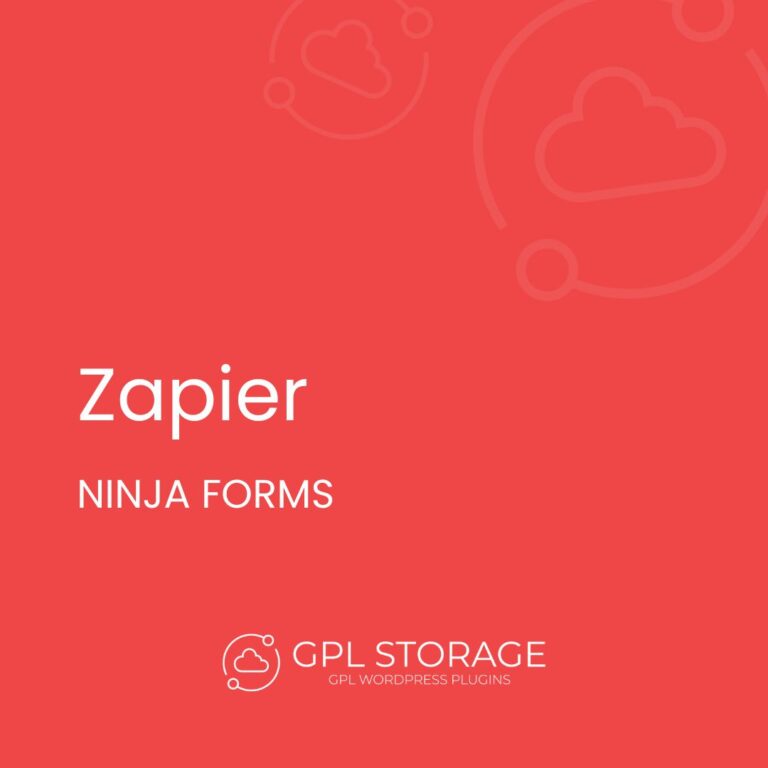


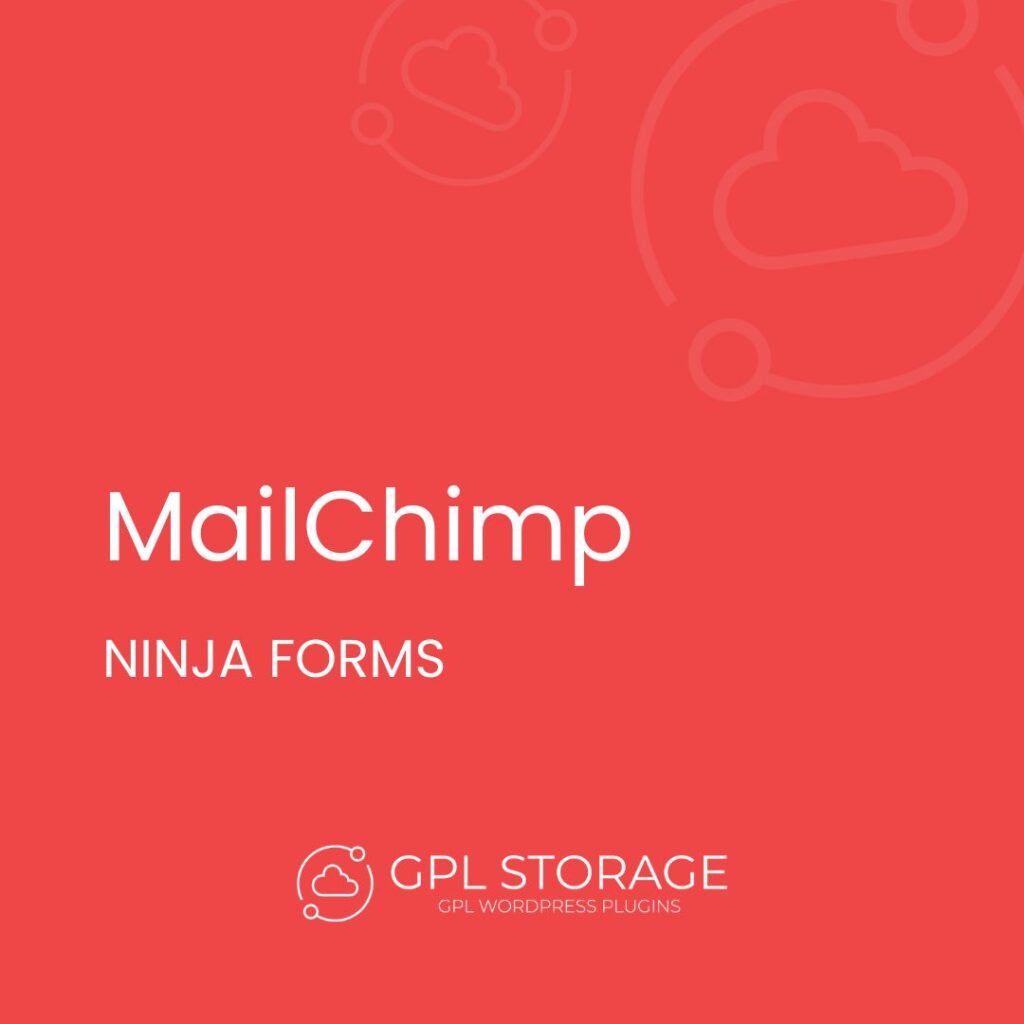

Zero complaints so far.