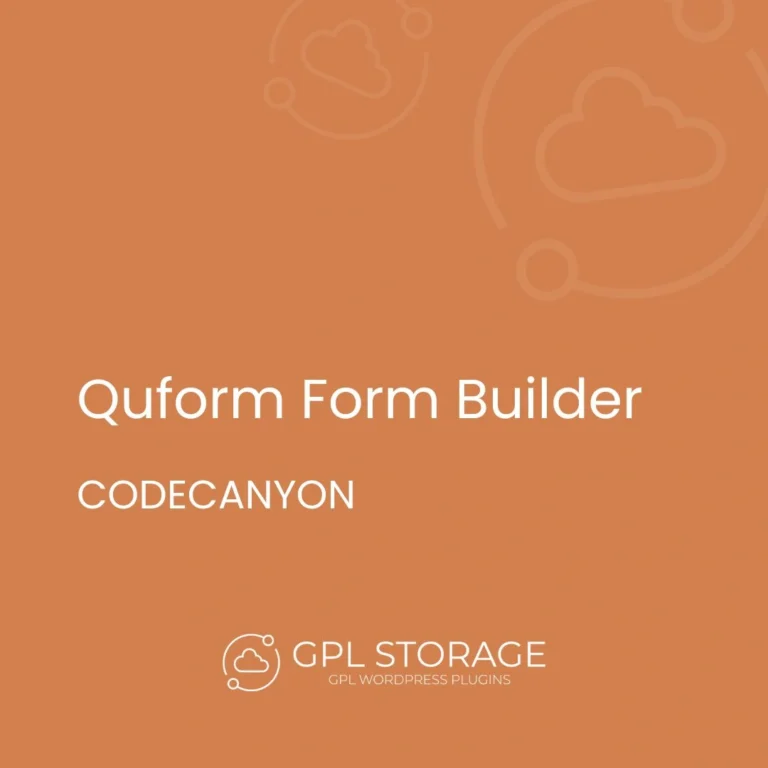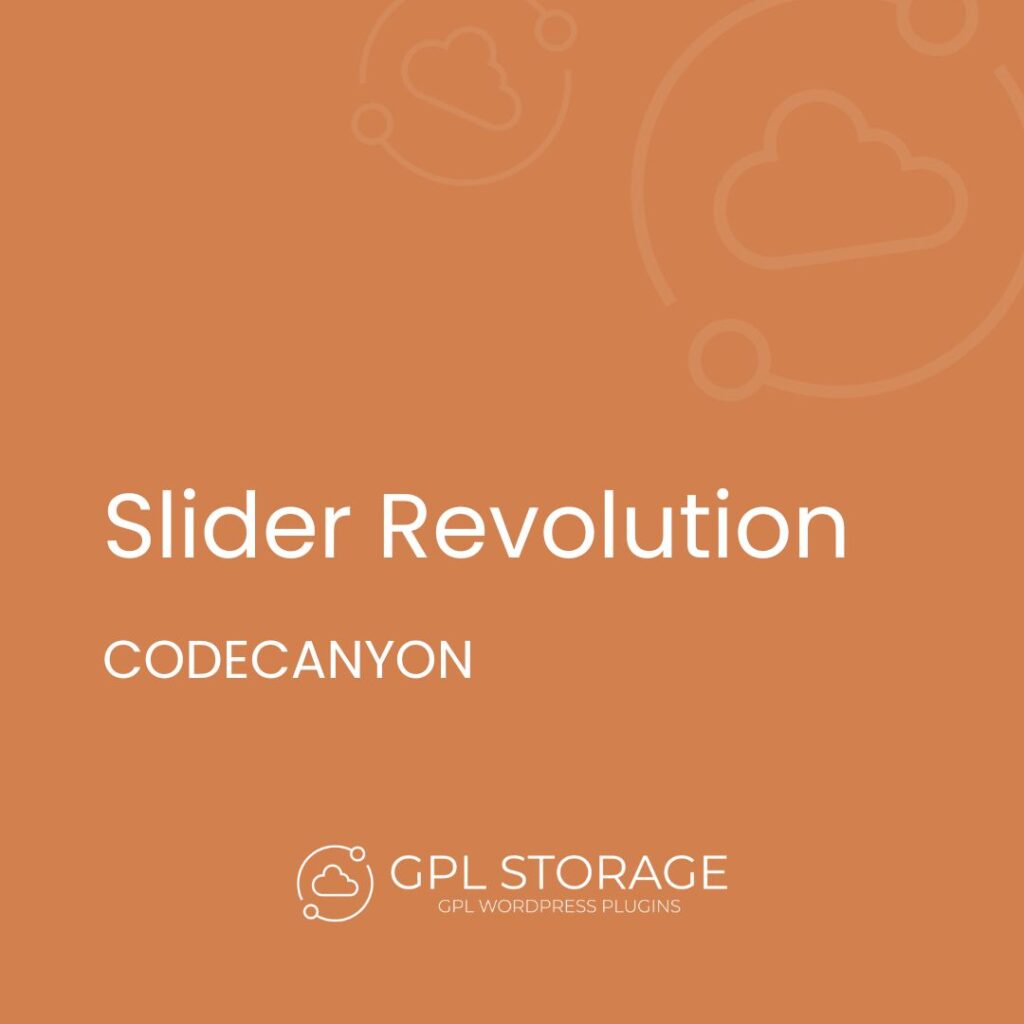Quform – WordPress Form Builder – Simplify Your Form Creation
Experience the ultimate in form-building versatility with Quform, a premier WordPress Form Builder that transforms complex form creation into a seamless process. Whether you’re crafting a simple contact form or an intricate multi-page survey, Quform offers the tools and flexibility to get the job done effortlessly.
Main Features of Quform – WordPress Form Builder
Discover the powerful capabilities of Quform:
- Intuitive Drag-and-Drop Interface! Create forms with ease using a user-friendly drag-and-drop editor.
- Advanced Conditional Logic! Set dynamic conditions to show or hide form fields based on user input.
- Multi-Page Form Support! Break down lengthy forms into multiple pages for a better user experience.
- Responsive Design! Ensure your forms look great on any device with fully responsive layouts.
- Customizable Themes! Tailor form aesthetics with a variety of themes to match your site’s design.
- Email Notifications! Receive instant alerts and confirmations for every form submission.
- Spam Protection! Keep your forms secure with built-in anti-spam features like CAPTCHA.
- File Upload Capability! Allow users to upload files with form submissions with ease.
- Translation Ready! Reach a global audience with multi-language support.
- Integration Flexibility! Connect with popular third-party services for enhanced functionality.
Who is This Plugin Designed For?
Quform is expertly crafted for web developers, business owners, and hobbyists who demand a robust and flexible form-building solution. Whether you’re managing a small business website or a large corporate portal, Quform provides the adaptability and power needed to create forms that meet your exact specifications.
Installation and Configuration
- Download Quform – WordPress Form Builder from GPL Storage – Use the download button at the top of this page to obtain the ZIP file.
- Activate the plugin – Upload it to your WordPress site and activate it through the Plugins section.
- Configure Settings – Access the Quform dashboard to customize form behavior, design, and integrations to suit your needs.
Downloading the Quform – WordPress Form Builder
The Quform – WordPress Form Builder file is available in a ZIP format, ensuring a hassle-free download. Sourced directly from original Code Canyon developers, this version ensures authenticity without the risk of cracked or nulled copies.
Why Choose Quform – WordPress Form Builder For Your Website?
Opt for Quform to enjoy seamless form creation, a vast array of customization options, and reliable performance that scales with your business needs. Unleash the potential of your website with forms that engage and convert.
FAQ
How do I integrate Quform with my existing WordPress site?
Simply activate the plugin and start building forms with the intuitive drag-and-drop editor. Ensure compatibility with your theme by using an original license from the developer.
Can Quform handle complex logic and conditional fields?
Yes, Quform supports advanced conditional logic, allowing you to create dynamic forms that respond to user input seamlessly.
Is Quform compliant with GPL licensing?
Absolutely, Quform adheres to GPL licensing standards, ensuring you have the freedom to modify and distribute the plugin as needed.
Do I need Yoast or Rank Math for SEO with Quform?
While Quform is optimized for performance, integrating with Yoast or Rank Math will further enhance your site’s SEO capabilities.
Are templates available for Quform?
Yes, you can access a variety of templates; however, an original license from the developer is required to utilize these resources.