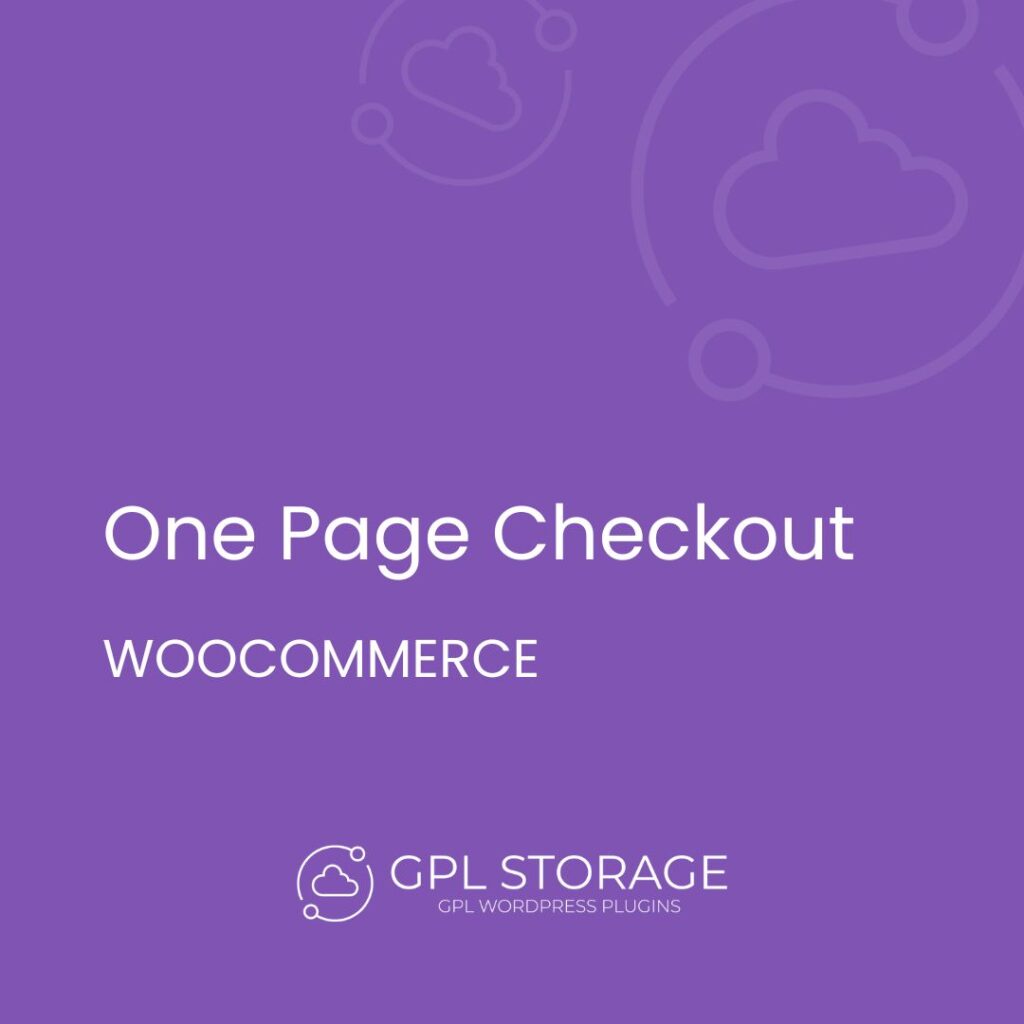In the world of eCommerce, making customer interaction better is key. WooCommerce Cart Notices is a tool that lets store owners show dynamic cart notifications on cart and checkout pages. This plugin helps businesses talk to their customers better, which can increase sales and make customers happier. It lets users customize it based on what’s in the cart or the total order. This feature is important for boosting sales and the average order value. Using these notifications can make shopping better, leading to more upselling and higher sales. Using this plugin well is crucial for any online store wanting to do its best. It’s a key part of making your store successful.
Introduction to WooCommerce Cart Notices
In the competitive world of e-commerce, effective communication with customers is essential for driving sales and improving the shopping experience. A powerful tool that allows store owners to display dynamic notifications based on the contents of a customer’s cart can significantly enhance customer engagement. By using personalized, timely messages, online stores can encourage upselling, promote limited-time offers, and remind customers of ongoing deals or abandoned items. This approach not only helps in increasing conversions but also creates a more interactive and enjoyable shopping journey for customers.
Main Features of WooCommerce Cart Notices
This plugin offers many features to improve customer interaction and sales. It lets store owners customize notifications based on what’s in the shopping cart. This personal touch boosts engagement and sales.
| Feature | Description |
|---|---|
| Customizable Messages | Tailor notifications based on specific items or categories in the cart. |
| Easy Setup | Simple installation and configuration, requiring no technical skills. |
| Targeted Messaging | Displays custom alerts based on cart contents, boosting customer engagement. |
| Condition-based Display | Show notifications according to conditions like cart subtotal or product type. |
| Flexible Display Options | Control where and how notices are shown on the cart page with priority settings. |
| Theme & Plugin Compatibility | Works smoothly with all WooCommerce themes and major plugins. |
| Sales Boosting | Increases conversions and average order value with timely and relevant messaging. |
Why Choose WooCommerce Cart Notices for Your Website ?
Choosing this solution for your website can significantly enhance customer engagement and increase sales by delivering personalized and timely notifications. By displaying targeted messages based on the contents of a customer’s cart, it helps guide purchasing decisions, promotes upselling, and boosts average order value. With customizable display options and seamless integration with your theme and other plugins, setting up and managing notifications is easy and efficient. This tool empowers you to create a more interactive and personalized shopping experience, ultimately leading to higher conversion rates and a smoother checkout process.