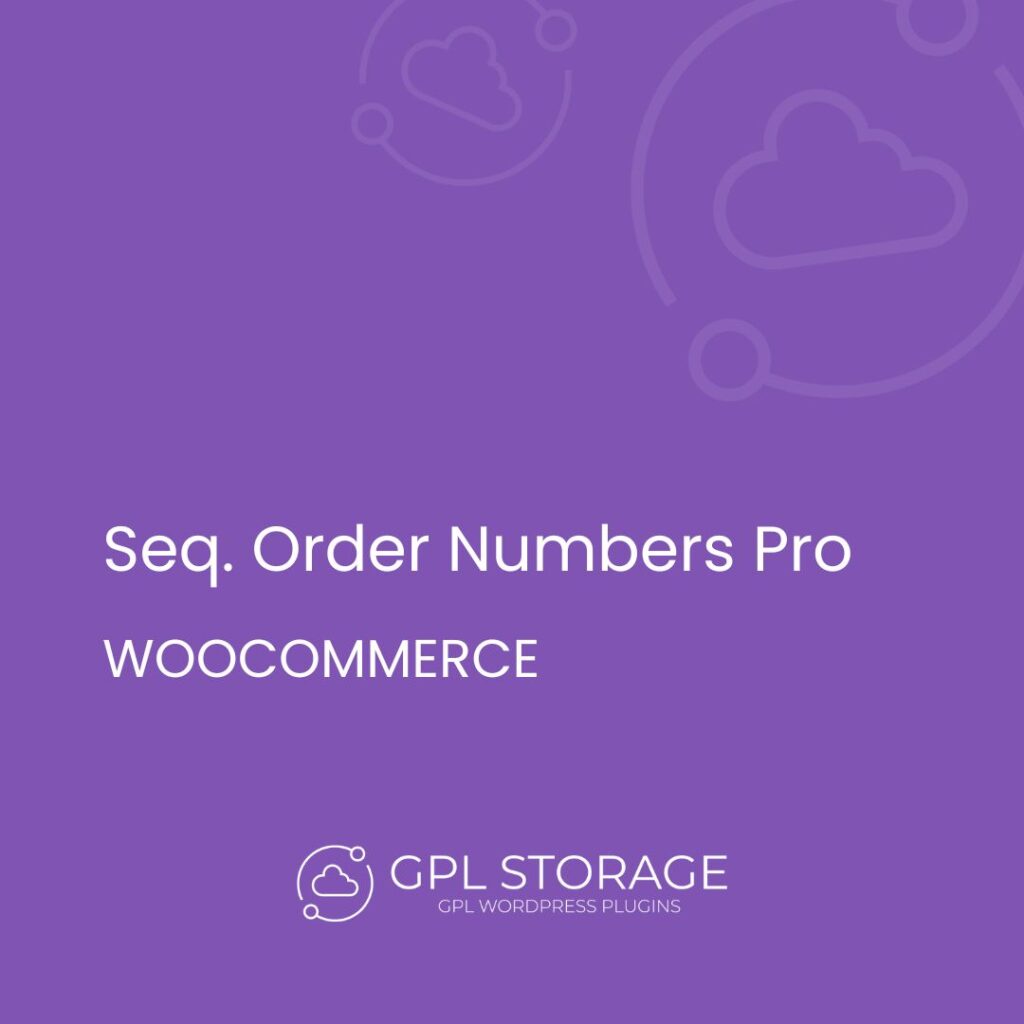WooCommerce Checkout Field Editor is a key plugin for online stores using Woo. It gives merchants full control over the checkout process. They can customize the Woo checkout form easily. Site administrators can add, remove, and change the order of checkout fields without coding. This makes the process simple and efficient. By adding custom checkout fields, businesses can get the customer info they need. This improves the user experience and boosts sales. The plugin supports many field types, like text fields and checkboxes. It also has date pickers, making it flexible for different data needs. The developers keep it updated, ensuring it works well for a better checkout experience.
Introduction to WooCommerce Checkout Field Editor
Enhancing the checkout process is essential for any successful online store, and a versatile tool for customizing checkout forms can make all the difference. By providing full control over the fields customers interact with during checkout, this solution empowers merchants to create a streamlined, user-friendly experience. Whether it’s adding new fields, rearranging existing ones, or collecting specific data, this tool helps businesses tailor the checkout process to meet their unique needs. The result is a smoother shopping experience, higher customer satisfaction, and improved conversion rates.
Main Features of WooCommerce Checkout Field Editor
This plugin has key features to improve the checkout experience. It has an easy-to-use interface for admins to customize the checkout form. This makes it simple to add, edit, or remove fields, ensuring the checkout meets business needs.
| Feature | Description |
|---|---|
| Customizable Checkout Fields | Modify the checkout form to collect specific customer data. |
| Set Fields as Optional or Mandatory | Choose whether specific fields are required or optional for users. |
| Regular Updates and Developer Support | Enjoy consistent improvements and assistance from developers. |
| Conditional Field Logic | Display or hide fields dynamically based on customer input. |
| Flexible Field Rearrangement | Easily reorder checkout fields to match your business needs. |
| Support for Various Field Types | Includes dropdowns, text inputs, checkboxes, and date pickers. |
| Intuitive Management Interface | User-friendly design makes field adjustments quick and simple. |
Why Choose WooCommerce Checkout Field Editor for Your Website ?
Optimizing the checkout process is crucial for maximizing customer satisfaction and boosting sales. A customizable tool for checkout fields allows you to tailor the experience to your unique business needs, helping you collect essential customer information efficiently. With features like easy field management, conditional logic, and seamless integration with existing e-commerce platforms, this solution simplifies transactions while enhancing user experience. By reducing unnecessary steps and providing flexibility in data collection, it ensures a smoother checkout process that drives higher conversion rates and encourages repeat business.