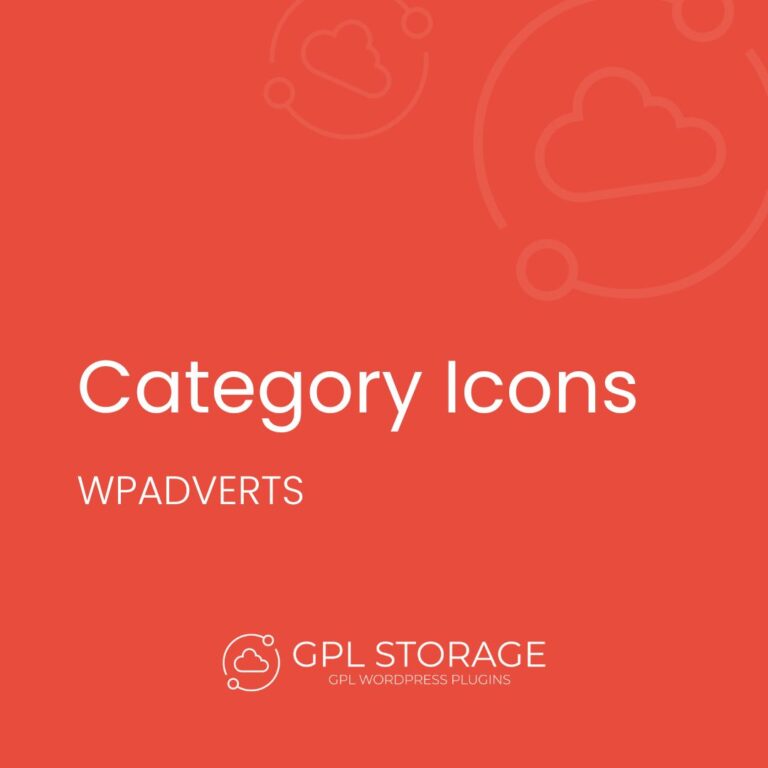WP Adverts Category Icons
The WP Adverts Category Icons plugin incorporates good-looking graphics into various categories to help website navigation and fast content searches for visitors. A better-organized approach matches the look of the business; hence browsing will be more interesting and user-friendly. The plugin makes administration easier for content-heavy websites and classified ads while keeping visitors longer on those sites. By enabling effortless setup and integration, the Category Icons plugin offers a more professional and simple experience for all users by altering how your site would look and operate.
Main Features of WP Adverts Category Icons
Include category icons in HTML adverts for PHP.
For improved structure and graphic appeal, easily apply icons to your classified ad categories.
Sort among over 400 Font Awesome icons.
Explore a large collection of icons to exactly complement the branding and design of your website.
Automatic Icon Showing
Adverts show icons depending on their allocated category, therefore simplifying the user experience.
Personalized Dimensions and Colour
Change icon colors and sizes to match the style of your website exactly.
Complementing Popular Themes and Plugins
Works easily with most PHP themes and plugins to enable seamless integration.
Easy for Users and Not Needed Coding
Simple setup and customizing of icons without any technical knowledge.
Improve website visuals and ads.
With striking icons, your site will seem better and appeal more to visitors.