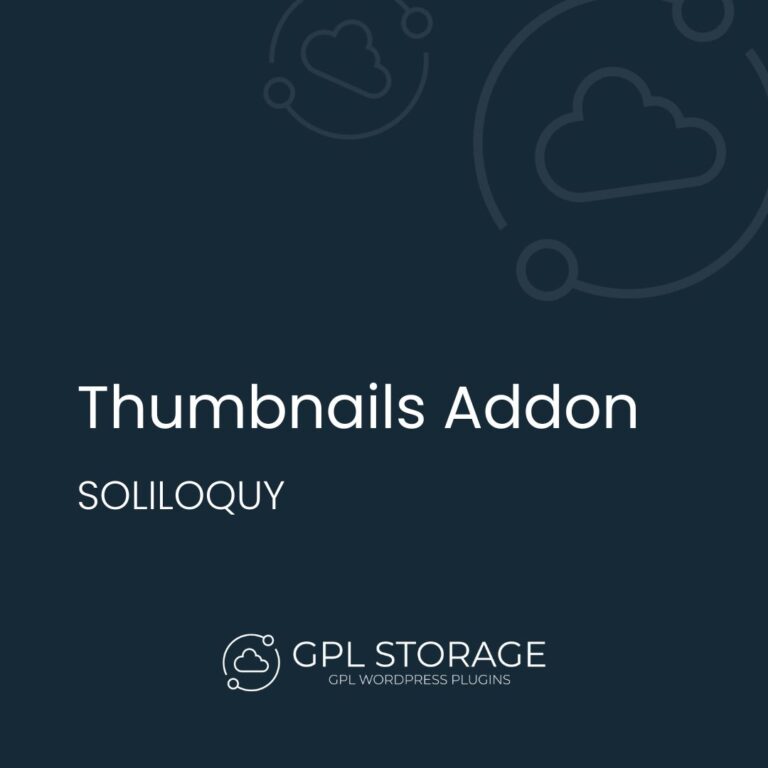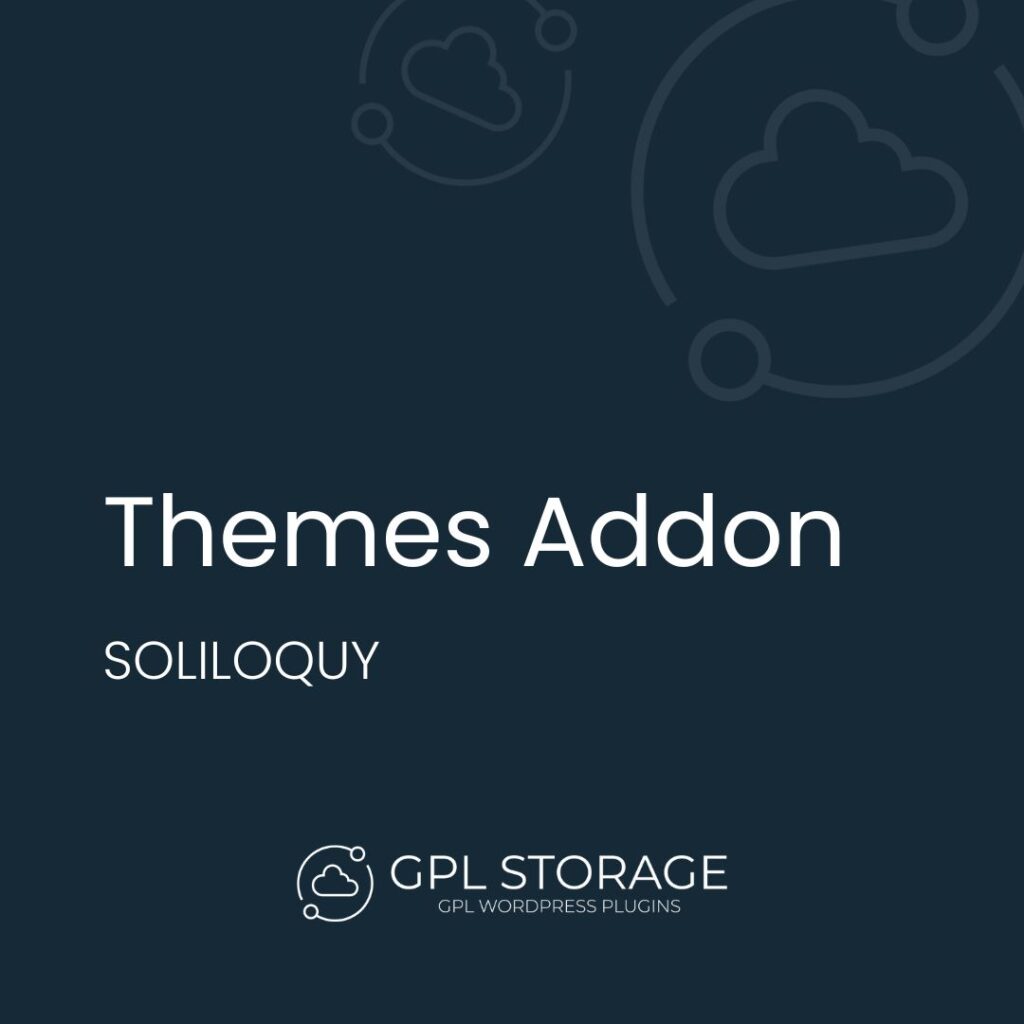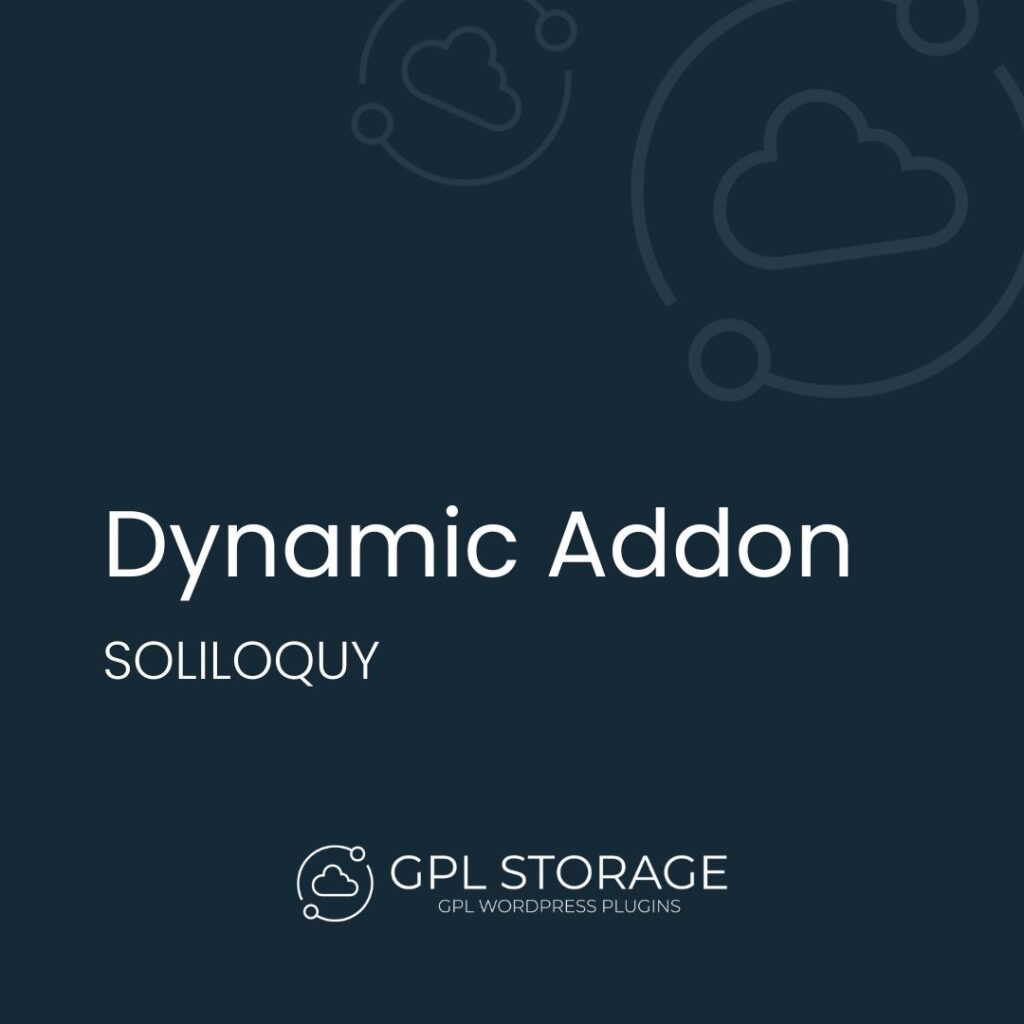Soliloquy Thumbnails Addon is a key feature for WordPress users. It makes image galleries and sliders better. This addon makes adding thumbnail images easy, making navigation smooth and user-friendly. It’s known as one of the top addons. With it, you can create responsive thumbnails. These thumbnails improve interaction and make your website look professional.
Introduction to Soliloquy Thumbnails Addon
Enhance your WordPress site’s visual appeal with a powerful tool that revolutionizes image galleries and sliders. This addon allows you to easily incorporate thumbnail images into your sliders, improving navigation and user interaction. By adding responsive and customizable thumbnails, it ensures a smooth browsing experience across all devices. Perfect for photographers and portfolio sites, this addon integrates seamlessly with existing plugins to elevate your site’s functionality and design, making it an essential choice for anyone looking to create a professional and engaging gallery.
Main Features of Soliloquy Thumbnails Addon
This addon boosts user engagement with key features. These features make image gallery navigation better. It’s a must-have for web designers and developers.
| Feature | Description |
|---|---|
| Customizable Thumbnails | Adjust the size, position, and appearance of thumbnail images to fit your design. |
| Responsive Layout | Ensure thumbnails and slides adapt seamlessly to any device for optimal viewing. |
| Multiple Themes Support | Apply various slideshow themes to suit different aesthetic preferences. |
| Thumbnail Visibility Control | Choose to display or hide thumbnails based on user settings. |
| Interactive Navigation | Enhance user experience with engaging thumbnail-based slideshow navigation. |
| Easy Plugin Integration | Seamlessly integrate with the existing Soliloquy plugin for improved functionality. |
Why Choose Soliloquy Thumbnails Addon for Your Website ?
Opting for this tool is a strategic choice for enhancing your image galleries on a WordPress site. It offers a range of features designed to improve user interaction and visual appeal. By adding responsive thumbnails, you make navigation smoother and more intuitive, which keeps visitors engaged and encourages longer site visits. The ability to customize thumbnail sizes and layouts ensures that your galleries align perfectly with your site’s design and branding. Additionally, seamless integration with other related plugins means you can enhance functionality without compromising design quality. This tool not only boosts the aesthetics of your galleries but also enhances the overall user experience, making it a valuable addition for anyone looking to optimize their visual content.